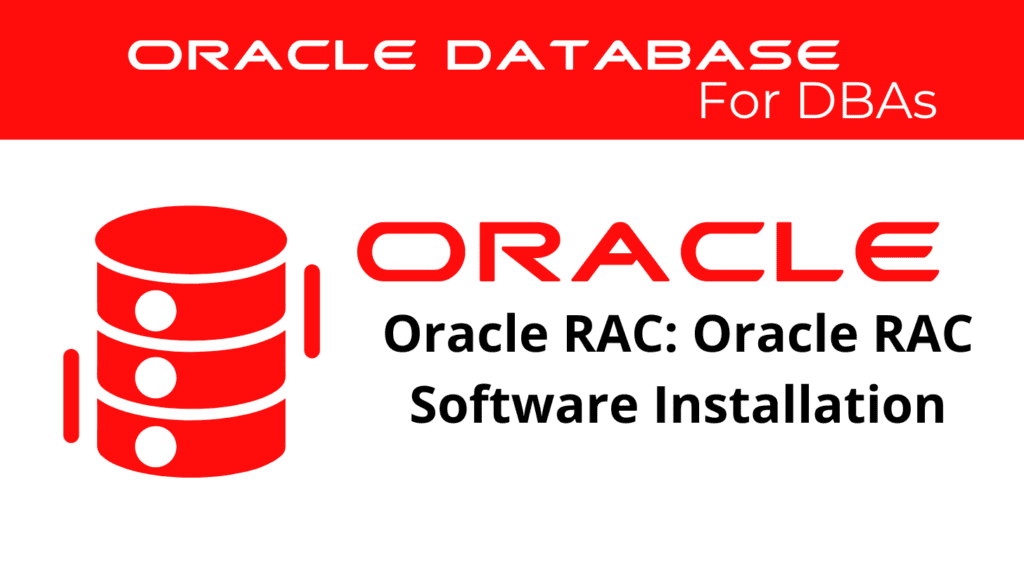
Oracle Real Application Clusters (RAC) provide a powerful solution for enhancing the scalability and availability of Oracle databases. This guide will walk you through the configure and installation of the Oracle RAC database software, ensuring that your system is optimized for performance and reliability. By following these steps, you can ensure a smooth Oracle RAC setup that meets your enterprise needs.
Understanding Oracle RAC Installation
Oracle RAC installation is crucial for businesses that require high availability and scalability for their database systems. The installation process involves several steps, including preparing the environment, installing the software, and configuring the cluster. It is essential to follow the guidelines provided by Oracle to avoid common pitfalls and ensure a successful setup.
Preparing the Environment
Before you begin the Oracle RAC installation, it is essential to prepare your environment. This includes ensuring that your hardware meets the required specifications and that your operating system is properly configured. Additionally, you should verify that all necessary network settings are in place and that any required software dependencies are installed.
📢 You might also like: Installing and Configuring Oracle RAC: Create a Cluster Database (Category: RAC and GRID)
Installing the Software
Once your environment is prepared, you can proceed with the Oracle RAC installation. This process involves running the Oracle Universal Installer (OUI) to install the Oracle Grid Infrastructure and the Oracle Database software. The OUI provides a step-by-step guide to help you complete the installing successfully.
Configuring the Cluster
After the Oracle RAC installation is complete, the next step is to configure the cluster. This involves setting up the Cluster Ready Services (CRS) and configuring the Oracle Clusterware components. Proper configuration is critical to ensure that the cluster operates efficiently and reliably.
Configuring Oracle Real Application Cluster for Optimal Performance
Configuring and installing Oracle RAC involves several tasks aimed at optimizing the performance and reliability of your database system. This includes tuning the database parameters, setting up load balancing, and configuring backup and recovery options.
Tuning Database Parameters
Tuning the database parameters is essential for achieving optimal performance in an Oracle RAC environment. This involves adjusting settings such as memory allocation, parallel processing, and I/O configuration. By fine-tuning these parameters, you can ensure that your database operates at peak efficiency.
Load Balancing
Oracle RAC installation – Load balancing is another critical aspect of configuring Oracle RAC. By distributing the workload evenly across all nodes in the cluster, you can prevent any single node from becoming a bottleneck. This not only improves performance but also enhances the overall reliability of your system.
Backup and Recovery
Implementing robust backup and recovery strategies is essential for protecting your data in an Oracle RAC environment. This includes setting up automatic backups, configuring Data Guard for disaster recovery, and regularly testing your recovery procedures to ensure they work as expected.
Oracle Real Application Cluster installation: Monitoring and Managing
Effective monitoring and management are crucial for maintaining the health and performance of your Oracle RAC system. This involves using various tools and techniques to monitor the system’s performance, identify potential issues, and take corrective actions when necessary.
Monitoring Tools
Oracle RAC installation – Oracle provides several tools for monitoring Oracle RAC, including Oracle Enterprise Manager (OEM) and Automatic Workload Repository (AWR) reports. These tools allow you to monitor key performance metrics, identify bottlenecks, and analyze trends over time.
Managing Resources
Effective resource management is essential for maintaining optimal performance in an Oracle RAC environment. This involves allocating resources dynamically based on the workload, managing storage effectively, and ensuring efficient utilization of all nodes in the cluster.
Troubleshooting
Oracle RAC installation – When issues arise in an Oracle RAC environment, it is essential to have a robust troubleshooting process in place. This includes identifying the root cause of the problem, implementing a solution, and verifying that the issue has been resolved. Having a well-documented troubleshooting process can significantly reduce downtime and improve system reliability.
See more on Oracle’s website!
Conclusion
Installing and configuring Oracle RAC is a complex but rewarding process that can significantly enhance the performance and reliability of your database system. By following best practices for configure, installing, monitoring, and management, you can ensure that your Oracle RAC environment meets the needs of your organization. Whether you are in financial services, healthcare, retail, or manufacturing, Oracle RAC provides the scalability and availability required to support your critical business operations.
Be Oracle RAC certified, this world is full of opportunities for qualified DBAs!





