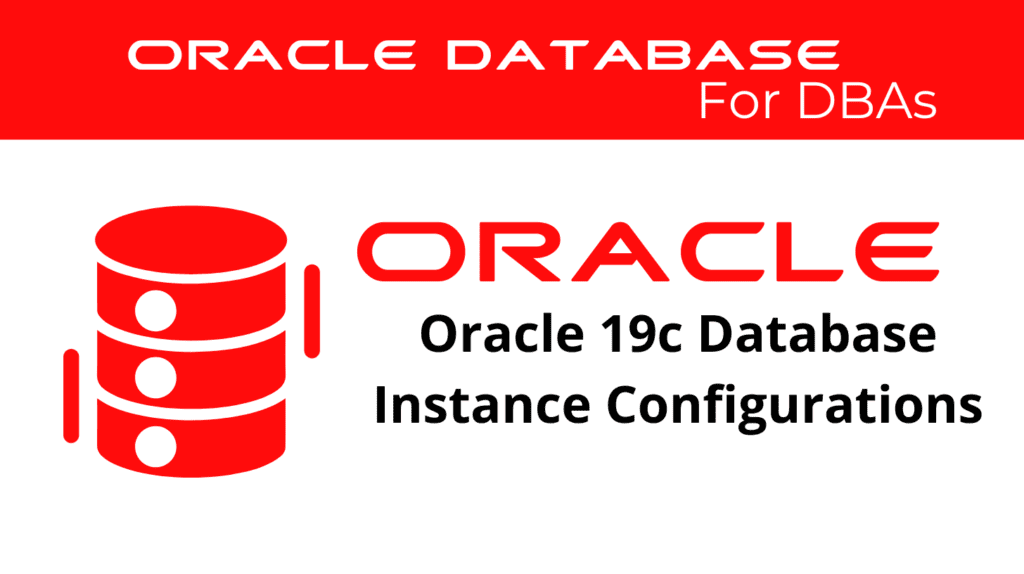
The Oracle 19c instance is a fundamental component of the Oracle Database setup, designed to manage data efficiently and support high performance and availability. This comprehensive guide will explore the configurations, parameters, and components of the Oracle 19c instance, providing detailed insights into its architecture and functionality. Proper setup configurations ensure the Oracle 19c instance operates optimally within various environments, from small setups to large enterprise systems.
Understanding Oracle 19c Instance Configuration
The configuration of an Oracle 19c instance involves setting various parameters that dictate how the database operates. Proper configuration ensures optimal performance, resource utilization, and stability.
Instance Configuration and Parameters
An Oracle 19c instance consists of memory structures and background processes that manage database operations. Configuring these components effectively is essential for a robust and efficient database setup.
📢 You might also like: Oracle 19c Database Memory and Process Structures (Category: Oracle Database Admin)
Memory Structures
System Global Area (SGA) and Program Global Area (PGA) are crucial memory structures in an Oracle instance. The SGA is a shared memory area that contains data and control information for the instance, while the PGA is a private memory area allocated to each server process.
- SGA Components:
- Database Buffer Cache: Stores copies of data blocks read from the data files.
- Redo Log Buffer: Stores redo entries that contain a record of changes made to the database setup.
- Shared Pool: Caches various constructs that can be shared among users, such as SQL statements and data dictionary information.
- Large Pool: Optional memory pool that provides large memory allocations for certain large processes.
- PGA Components:
- Session Memory: Contains session-specific variables and session-related information.
- Private SQL Area: Contains data such as bind variables and runtime buffers.
- Sort Area: Used for sorting operations.
Example of configuring memory parameters:
ALTER SYSTEM SET memory_target = 2G SCOPE = BOTH;
ALTER SYSTEM SET pga_aggregate_target = 1G SCOPE = BOTH;
These commands set the memory target to 2GB and the PGA aggregate target to 1GB, applying the changes to both the running instance and the SPFILE.
Parameter File (SPFILE/PFILE)
The SPFILE (Server Parameter File) or PFILE (Parameter File) contains initialization parameters that configure the instance. The SPFILE is a binary file that can be managed dynamically, while the PFILE is a text file.
Creating an SPFILE from a PFILE:
CREATE SPFILE FROM PFILE='/path/to/pfile.ora';
This command creates an SPFILE from the specified PFILE, allowing dynamic parameter management.
Important Parameters for Oracle 19c Instance
Memory Parameters
Oracle 19c supports Automatic Memory Management (AMM) and Automatic Shared Memory Management (ASMM) to simplify memory configuration and ensure optimal memory usage.
- MEMORY_TARGET: Specifies the total memory size for the database instance setup.
- MEMORY_MAX_TARGET: Sets the maximum size to which the
MEMORY_TARGETcan be dynamically increased. - SGA_TARGET: Sets the total size of all SGA components.
- PGA_AGGREGATE_TARGET: Sets the total target PGA memory allocation for all server processes.
Automatic Memory Management (AMM) manages both SGA and PGA dynamically.
Example of enabling AMM:
ALTER SYSTEM SET memory_target = 4G SCOPE = SPFILE;
ALTER SYSTEM SET memory_max_target = 4G SCOPE = SPFILE;
In this mode, Oracle manages the memory allocation between SGA and PGA dynamically based on workload demands.
Automatic Shared Memory Management (ASMM) allows Oracle to automatically manage SGA components while the DBA manually configures PGA.
Example of enabling ASMM:
ALTER SYSTEM SET sga_target = 2G SCOPE = BOTH;
ALTER SYSTEM SET pga_aggregate_target = 2G SCOPE = BOTH;
In this mode, Oracle manages the SGA components dynamically within the limit set by SGA_TARGET, while the PGA_AGGREGATE_TARGET is manually configured.
Performance Parameters
- DB_CACHE_SIZE: Specifies the size of the database buffer cache.
- SHARED_POOL_SIZE: Specifies the size of the shared pool.
- REDO_LOG_BUFFER: Specifies the size of the redo log buffer.
Example of setting performance parameters:
ALTER SYSTEM SET db_cache_size = 1G SCOPE = BOTH;
ALTER SYSTEM SET shared_pool_size = 512M SCOPE = BOTH;
ALTER SYSTEM SET log_buffer = 128M SCOPE = BOTH;
Diagnostic Parameters
- CONTROL_FILES: Specifies the path to the control files.
- DIAGNOSTIC_DEST: Specifies the location of the diagnostic data.
Example of setting diagnostic parameters:
ALTER SYSTEM SET control_files = '/u01/oradata/control01.ctl' SCOPE = SPFILE;
ALTER SYSTEM SET diagnostic_dest = '/u01/app/oracle/diag' SCOPE = BOTH;
Security Parameters
- REMOTE_LOGIN_PASSWORDFILE: Specifies whether Oracle should use the password file to authenticate users.
- SEC_CASE_SENSITIVE_LOGON: Enables or disables case-sensitive password authentication.
Example of setting security parameters:
ALTER SYSTEM SET remote_login_passwordfile = 'EXCLUSIVE' SCOPE = SPFILE;
ALTER SYSTEM SET sec_case_sensitive_logon = TRUE SCOPE = BOTH;
Viewing and Modifying Parameters
To view the current parameter settings, use the following query:
SELECT name, value FROM v$parameter;
This query retrieves the names and values of all initialization parameters currently in use.
To modify a parameter dynamically, use the ALTER SYSTEM command. For example:
ALTER SYSTEM SET open_cursors = 300 SCOPE = BOTH;
This command changes the value of the open_cursors parameter to 300 and applies the change to both the running instance and the SPFILE.
Key Components of Oracle 19c Instance
Oracle 19c instances consist of several key components that work together to manage database operations and ensure high availability and performance.
Instance Components and Background Processes
The Oracle 19c instance comprises various background processes that handle different aspects of database operation.
- Database Writer (DBWn): Responsible for writing modified data from the database buffer cache to the data files.
- Log Writer (LGWR): Handles the writing of redo log entries to disk, ensuring data integrity and recovery.
- Checkpoint (CKPT): Updates data file headers and control files to indicate the checkpoint position.
- System Monitor (SMON): Performs crash recovery when the instance starts.
- Process Monitor (PMON): Cleans up failed user processes and frees resources.
Example of checking the status of background processes:
SELECT name, description FROM v$bgprocess;
This query retrieves information about the background processes running within the instance, providing details about their roles and statuses.
Memory Architecture of Oracle 19c Instance
The memory architecture of an Oracle 19c instance is critical for its performance and stability. It consists of various memory components that store different types of data and control information.
System Global Area (SGA)
The SGA is a shared memory area that contains data and control information for the instance. Key components of the SGA include:
- Database Buffer Cache: Stores copies of data blocks read from the data files.
- Redo Log Buffer: Stores redo entries that contain a record of changes made to the database.
- Shared Pool: Caches various constructs that can be shared among users, such as SQL statements and data dictionary information.
- Large Pool: Optional memory pool that provides large memory allocations for certain large processes.
Example of viewing SGA components and their sizes:
SELECT component, current_size FROM v$sga_dynamic_components;
This query retrieves information about the different components of the SGA and their current sizes.
Program Global Area (PGA)
The PGA is a private memory area allocated to each server process. It contains data and control information specific to a server process. Key components of the PGA include:
- Session Memory: Contains session-specific variables and session-related information.
- Private SQL Area: Contains data such as bind variables and runtime buffers.
- Sort Area: Used for sorting operations.
Example of viewing PGA usage:
SELECT * FROM v$pgastat;
This query retrieves statistics about PGA memory usage, providing insights into how memory is allocated and used within the instance.
Process Architecture of Oracle 19c Instance
The process architecture of an Oracle 19c instance includes various types of processes that perform different functions. These processes are divided into two main categories: user processes and background processes.
User Processes
User processes are created and maintained to run the software code of an application program or an Oracle tool. They interact with the Oracle database setup to perform user-requested operations.
Background Processes
Background processes are created by the Oracle instance to perform various maintenance tasks and manage database operations. Key background processes include:
- Database Writer (DBWn): Writes modified data from the database buffer cache to the data files.
- Log Writer (LGWR): Writes redo log entries to disk, ensuring data integrity and recovery.
- Checkpoint (CKPT): Updates data file headers and control files to indicate the checkpoint position.
- System Monitor (SMON): Performs crash recovery when the instance starts.
- Process Monitor (PMON): Cleans up failed user processes and frees resources.
- Archiver (ARCn): Copies redo log files to archive storage when the log file is full or a log switch occurs.
Example of viewing active processes:
SELECT spid, program FROM v$process;
This query retrieves information about the currently active processes within the instance, providing details about their system process IDs and associated programs.
Conclusion
Understanding the configuration, components, and architecture of an Oracle 19c instance is crucial for database administrators. Proper setup configurations and management practices ensure optimal performance, high availability, and efficient resource utilization. By leveraging the information and best practices provided in this guide, administrators can effectively manage Oracle 19c instances in various environments, from small setups to large enterprise systems.
See more on Oracle’s website!
Be Oracle Database certified Professional, this world is full of opportunities for qualified DBAs!





