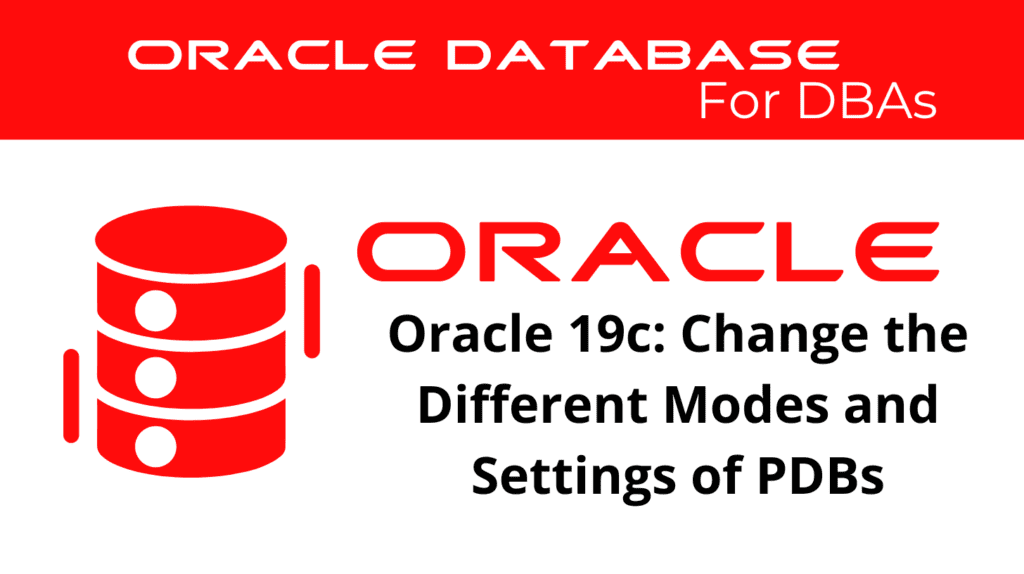
In the Oracle 19c database, managing Pluggable Databases (PDBs) is a crucial task. Understanding how to change PDB modes and adjust PDB settings can significantly improve database performance and efficiency. This guide will delve into the details of changing PDB modes and settings, ensuring your databases are optimized for your needs.
Change PDB Modes
Changing the mode of a PDB in Oracle 19c involves altering its state to fit the required operational needs. PDBs can be in various states, such as open, read-only, or mounted. Each state serves different purposes, and knowing how to transition between them is essential for effective database management.
For example, opening a PDB involves changing its state from mounted to read/write, enabling full access to the database. Conversely, setting a PDB to read-only can be beneficial for maintenance tasks, ensuring data integrity while performing backups.
ALTER PLUGGABLE DATABASE pdb_name OPEN;
ALTER PLUGGABLE DATABASE pdb_name CLOSE IMMEDIATE;
ALTER PLUGGABLE DATABASE pdb_name OPEN READ ONLY;
Understanding these transitions and their implications is key. In Oracle 19c, you can use the ALTER PLUGGABLE DATABASE command to change the PDB state. This flexibility allows administrators to manage resources efficiently and respond to different operational requirements.
PDB Settings Adjustment
Adjusting PDB settings is another critical aspect of managing Oracle 19c databases. These settings can influence performance, security, and overall database behavior. For instance, parameters like MAX_STRING_SIZE can be adjusted to allow larger string values, which can be necessary for certain applications.
ALTER SYSTEM SET MAX_STRING_SIZE = EXTENDED SCOPE = SPFILE;
Security settings, such as enabling or disabling specific privileges, are also part of PDB settings adjustments. Ensuring that each PDB has the appropriate security configurations helps protect sensitive data and maintain compliance with organizational policies.
ALTER PLUGGABLE DATABASE pdb_name SAVE STATE;
ALTER PLUGGABLE DATABASE pdb_name MODIFY FILE DESTINATION = 'new_path';
Additionally, performance tuning parameters, such as memory allocation settings, can be adjusted to optimize database operations. This customization ensures that each PDB operates efficiently within the larger Container Database (CDB) environment.
📢 You might also like: Evaluate the Impact of Parameter Value Changes in Multitenant Database (Category: Oracle Database Admin)
Understanding PDB States
The state of a PDB is a reflection of its current operational mode. States like open, read-only, and mounted are common in Oracle 19c. Each state serves a specific purpose and knowing when and how to transition between these states is vital for effective database management.
For example, opening a PDB (setting it to the open state) allows read/write operations, making it fully operational for most database tasks. However, there are times when setting a PDB to read-only or mounted is more appropriate, such as during maintenance or backup procedures.
ALTER PLUGGABLE DATABASE pdb_name CLOSE;
ALTER PLUGGABLE DATABASE pdb_name OPEN READ ONLY;
These transitions are managed using SQL commands, such as ALTER PLUGGABLE DATABASE OPEN or ALTER PLUGGABLE DATABASE CLOSE. Understanding the nuances of these commands and the implications of each state ensures smooth database operations.
Optimizing PDB Configuration
Optimizing PDB configuration involves fine-tuning various settings to enhance performance and security. This can include adjusting memory allocation, configuring backup settings, and setting appropriate security parameters.
Memory settings, for instance, can be adjusted to allocate more resources to PDBs that require higher performance. Similarly, backup configurations can be tailored to ensure data is securely and efficiently backed up without impacting database performance.
ALTER SYSTEM SET DB_CACHE_SIZE = 2G SCOPE = BOTH;
ALTER PLUGGABLE DATABASE pdb_name SAVE STATE;
Security configurations are equally important. Ensuring that each PDB has the appropriate security settings, such as user privileges and access controls, helps protect sensitive data and maintain compliance with security policies.
GRANT CONNECT, RESOURCE TO pdb_user;
ALTER PLUGGABLE DATABASE pdb_name SAVE STATE;See more on Oracle’s website!
Conclusion
Managing PDBs in Oracle 19c involves understanding how to change their modes and adjust various settings. By mastering these aspects, database administrators can ensure their systems are optimized for performance, security, and reliability. This guide provides the foundational knowledge needed to effectively manage PDBs, helping you make informed decisions and keep your Oracle 19c databases running smoothly.
Be Oracle Database Certified Professional, this world is full of opportunities for qualified DBAs!





