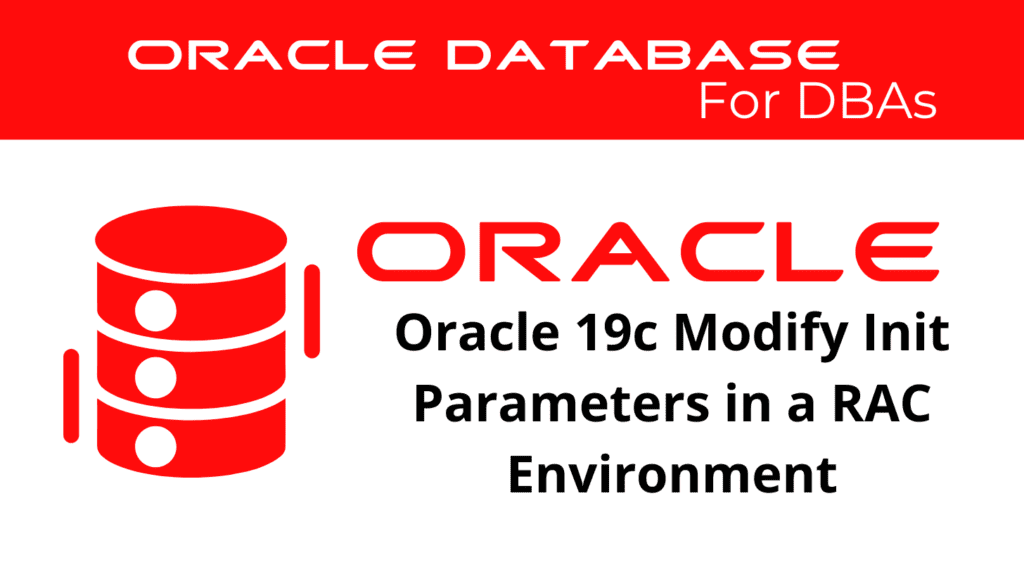
Modifying initialization parameters in a Real Application Cluster (RAC) environment in Oracle 19c is a crucial task for database administrators. Proper management of RAC Initialization Parameters ensures optimal performance, stability, and configuration consistency across all nodes. In this blog, we will explore the processes involved in modifying and managing these parameters, focusing on best practices and essential commands. Understanding these components is key to efficient database operation and maintenance.
Modifying Initialization Parameters in RAC
Modifying RAC init Parameters involves changing settings that affect the entire cluster or specific instances. These parameters can be adjusted to optimize performance, manage resources, and ensure smooth operations.
Changing Initialization Parameters
To modify initialization parameters in a RAC environment, you use the ALTER SYSTEM and ALTER SESSION commands. Changes can be applied at the system level or session level depending on the scope and impact of the parameters.
-- Changing a parameter for the entire RAC system
ALTER SYSTEM SET parameter_name = value SCOPE = BOTH SID = '*';
-- Changing a parameter for a specific instance
ALTER SYSTEM SET parameter_name = value SCOPE = BOTH SID = 'instance_name';
Managing Initialization Parameters in RAC
Effective management of init parameters in RAC involves regular monitoring and adjustment to meet changing workload demands. This ensures that the RAC environment operates efficiently.
Viewing Current Parameter Settings
Oracle provides several views and tools to view the current settings of initialization parameters. The gv$parameter and gv$spparameter views offer detailed information about parameter settings across all instances.
-- Viewing parameter settings for all instances
SELECT inst_id, name, value FROM gv$parameter WHERE name = 'parameter_name';
-- Viewing SPFILE parameter settings for all instances
SELECT inst_id, name, value FROM gv$spparameter WHERE name = 'parameter_name';
Adjusting Parameters for Performance
Adjusting parameters based on performance metrics can help optimize the RAC environment. Regular monitoring and adjustment ensure that the system performs optimally under varying workloads.
-- Adjusting memory-related parameters for performance
ALTER SYSTEM SET sga_target = 8G SCOPE = BOTH SID = '*';
ALTER SYSTEM SET pga_aggregate_target = 2G SCOPE = BOTH SID = '*';
-- Adjusting process-related parameters for performance
ALTER SYSTEM SET processes = 300 SCOPE = SPFILE SID = '*';
📢 You might also like: Oracle 19c Managing Backup and Recovery for RAC (Category: RAC and GRID)
Best Practices for Initialization Parameters Management
Following best practices for managing initialization parameters in a RAC environment ensures high availability, performance, and stability. This includes regularly reviewing and adjusting parameters based on workload and system performance.
Coordinating Parameter Changes
Coordinating changes to initialization parameters across all instances helps maintain consistency and prevent conflicts. It is essential to ensure that changes are applied uniformly.
-- Coordinating changes to a parameter across all instances
ALTER SYSTEM SET open_cursors = 500 SCOPE = BOTH SID = '*';
-- Coordinating changes to a specific instance
ALTER SYSTEM SET open_cursors = 500 SCOPE = BOTH SID = 'instance1';
RAC Initialization Parameters – Regular Monitoring and Maintenance
Regularly monitoring the impact of parameter changes and making necessary adjustments ensures that the RAC environment remains stable and performs optimally. Oracle views such as gv$sysstat provide insights into system performance.
-- Checking performance metrics related to initialization parameters
SELECT inst_id, name, value FROM gv$sysstat WHERE name LIKE 'init%';
-- Regular maintenance of initialization parameters
ALTER SYSTEM SET optimizer_mode = 'ALL_ROWS' SCOPE = BOTH SID = '*';
Troubleshooting Issues with Init Parameters
Despite careful management, issues with initialization parameters can still occur. Common problems include incorrect parameter settings, conflicts between instances, and unexpected performance degradation. Using Oracle’s diagnostic tools and views can help identify and resolve these issues.
RAC Initialization Parameters – Resolving Parameter Conflicts
Parameter conflicts can arise when different instances have incompatible settings. Ensuring uniformity and consistency across all instances helps prevent such conflicts.
-- Identifying parameter conflicts between instances
SELECT inst_id, name, value FROM gv$parameter WHERE name = 'parameter_name' AND inst_id = 'instance1';
SELECT inst_id, name, value FROM gv$parameter WHERE name = 'parameter_name' AND inst_id = 'instance2';
-- Resolving conflicts by applying consistent settings
ALTER SYSTEM SET parameter_name = value SCOPE = BOTH SID = '*';
RAC Initialization Parameters – Addressing Performance Degradation
Performance degradation due to incorrect parameter settings can be mitigated by reverting to default values or adjusting the parameters based on best practices and performance metrics.
-- Reverting to default parameter values
ALTER SYSTEM RESET parameter_name SCOPE = BOTH SID = '*';
-- Adjusting parameters based on performance metrics
ALTER SYSTEM SET parameter_name = optimal_value SCOPE = BOTH SID = '*';
See more on Oracle’s website!
Conclusion
In conclusion, modifying and managing initialization parameters in an Oracle 19c RAC environment is essential for ensuring data integrity, high availability, and optimal performance. Understanding the processes involved, best practices for management, and troubleshooting common issues are key responsibilities for database administrators. Regular monitoring, proactive maintenance, and proper configuration can significantly enhance the stability and performance of RAC environments. By following these guidelines, administrators can ensure a robust and well-managed Oracle RAC database environment.
Be Oracle RAC and GRID Certified Professional, this world is full of opportunities for qualified DBAs!





