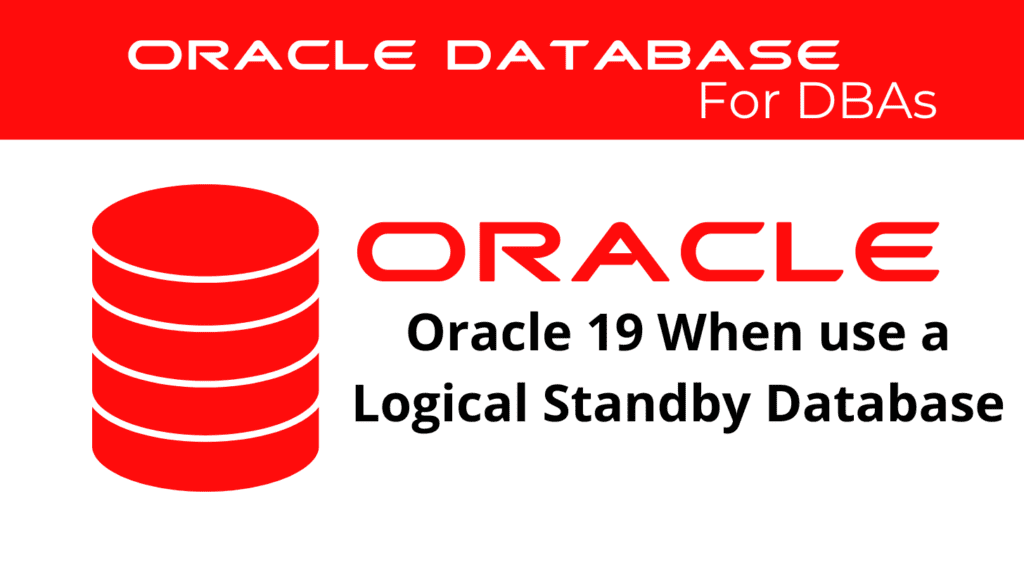
Creating a logical standby database can significantly enhance your disaster recovery strategy and provide flexibility in managing your Oracle databases. Understanding when to create a logical standby is crucial for maintaining high availability and ensuring data protection.
In Oracle 19, determining when to create a logical standby database involves assessing various factors related to data protection, system performance, and business continuity. The logical stdby database not only provides a backup in case of primary database failure but also allows for offloading queries and reporting tasks, thus improving the overall performance of your database environment.
Understanding Logical Standby Database
A logical standby database is a type of standby database that allows for read-write access while simultaneously being synchronized with the primary database. This synchronization happens through SQL Apply, which translates redo data into SQL transactions and applies them to the standby database. This setup is beneficial for environments where real-time reporting and data analysis are critical.
Benefits of Using Logical Standby
- High Availability: Ensures continuous database availability in case of primary database failure.
- Load Balancing: Offloads queries and reporting tasks from the primary database, enhancing performance.
- Data Protection: Provides a robust disaster recovery solution by maintaining a synchronized copy of the primary database.
- Efficient Use of Resources: The logical standby database is open, independent, and active, allowing for additional indexes and materialized views to be created for improved query performance.
- Workload Reduction: Reduces workload on the primary database by offloading reporting, summations, and queries.
- Data Integrity: Prevents propagation of primary database corruptions.
- Disaster Recovery: Supports switchover and failover, minimizing downtime for planned and unplanned outages.
- Upgrade and Patching: Can be used to upgrade Oracle Database software and apply patch sets without significant downtime.
📢 You might also like: Oracle 19c: Create a Logical Standby Database (Category: DataGuard)
When to Create a Logical Standby
Creating a logical standby database is advisable under the following circumstances:
- High Transaction Workloads: When your primary database handles high transaction workloads, offloading reporting tasks to a logical stdby can significantly improve performance.
- Critical Data Protection: If your business operations rely heavily on data integrity and availability, a logical standby provides an additional layer of data protection.
- Regulatory Compliance: For organizations required to maintain real-time data replicas due to regulatory compliance, a logical standby database ensures that all transactions are captured and replicated accurately.
Database Creation Process
Creating a logical standby database involves several steps, including setting up the primary database, configuring the standby environment, and enabling synchronization. The process can be summarized as follows:
Primary Database Preparation
Ensure that the primary database is running in ARCHIVELOG mode and that all necessary parameters are configured.
Standby Configuration
Configure the standby database environment, including network settings and initialization parameters.
Data Transfer
Use RMAN or Data Pump to transfer the initial data from the primary to the standby database.
Synchronization
Enable SQL Apply to start the synchronization process between the primary and the logical stdby database.
Considerations for Logical Standby
- Database State: The logical standby must always remain open to maintain synchronization; otherwise, SQL Apply cannot apply the SQL transactions.
- Logical Consistency: It contains the same logical information as the primary, but the physical structure is different. It can also include data not part of the primary database.
- Unsupported Data Types: Changes to unsupported data types, tables, sequences, or views in the primary are not propagated to the standby, and no error is returned.
- Indexes and Views: New indexes and views can be created on the logical stdby.
- Redo Logs: Archived redo logs on the logical stdby are automatically deleted by SQL Apply after being applied.
- Version Migration: The logical standby can be migrated to a new version and then perform a role reversal (switchover).
- Flashback and Recovery: During flashback or point-in-time recovery, SQL Apply must stop and re-fetch all remote archived redo logs.
- SQL Apply: The database stays open in READ-WRITE mode, allowing DML operations. LogMiner extracts SQL from received redos and re-executes it on the logical standby.
Conclusion
Determining when to create a logical standby database in Oracle 19 is a strategic decision that can greatly enhance your database management capabilities. By providing high availability, load balancing, and robust data protection, a logical stdby database ensures that your business operations run smoothly and efficiently. Evaluate your database workload, data protection needs, and compliance requirements to make an informed decision about implementing a logical standby database.
See more on Oracle’s website!
Be Oracle Dataguard Certified Professional, this world is full of opportunities for qualified DBAs!





