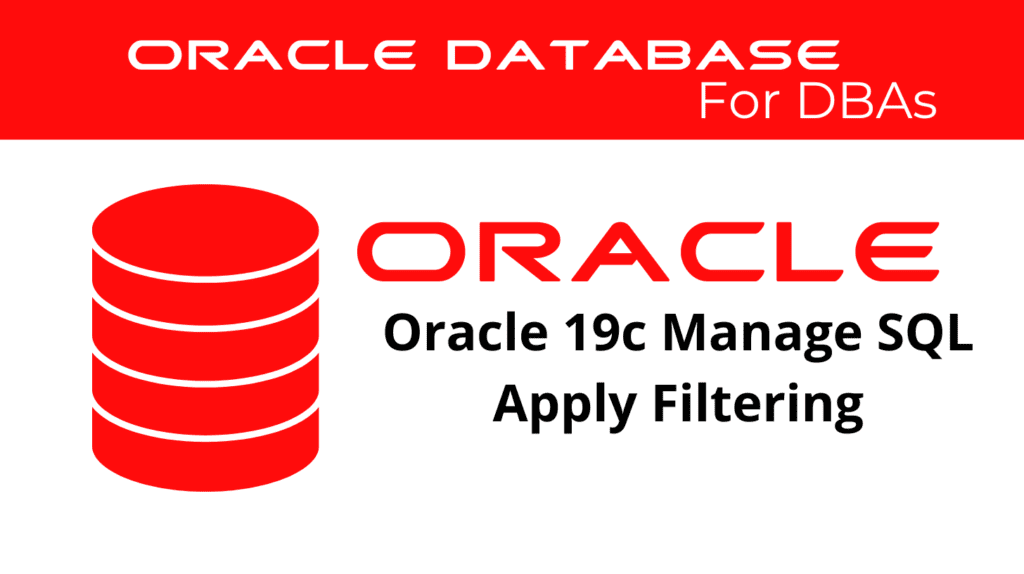
Managing SQL Apply filtering in Oracle 19c is a crucial task for ensuring the efficient operation and data integrity of your logical standby database. In this tutorial, we will guide you through the process of setting up and managing SQLApply filtering to enhance your database’s performance and reliability.
Understanding SQL Apply Filtering
SQLApply Filtering is a technique used to control which SQL statements are applied to the logical standby database. This is essential for managing data consistency and performance, especially in complex database environments.
Benefits of SQLApply Filtering
- Improved Performance: By filtering unnecessary SQL statements, the load on the logical standby database is reduced, enhancing overall performance.
- Data Consistency: Ensures that only relevant and necessary data changes are applied to the standby database, maintaining data consistency.
- Enhanced Control: Provides better control over the data replication process, allowing for more precise management of the standby database.
Setting Up SQL Apply Filtering
Identify Unsupported Objects
Before setting up SQLApply filtering, it’s important to identify any unsupported objects that might cause issues during the apply process. Use the following SQL commands to check for unsupported objects:
SELECT OWNER FROM DBA_LOGSTDBY_SKIP WHERE STATEMENT_OPT='INTERNAL SCHEMA' ORDER BY OWNER;
SELECT DISTINCT OWNER, TABLE_NAME FROM DBA_LOGSTDBY_UNSUPPORTED;
Define SQL Apply Filtering Rules
To set up SQLApply filtering, you can define rules that specify which SQL statements should be skipped or applied. Here are some examples:
Skip DML Statements for a Schema
EXECUTE DBMS_LOGSTDBY.SKIP(STMT => 'DML', schema_name => 'HR', object_name => '%');
SkipSpecific Errors
EXECUTE DBMS_LOGSTDBY.SKIP_ERROR('GRANT');
Skip Transactions
EXECUTE DBMS_LOGSTDBY.SKIP_TRANSACTION(XIDUSN => 1, XIDSLT => 13, XIDSQN => 1726);
📢 You might also like: Oracle 19c Data Guard Broker Architecture (Category: DataGuard)
Monitoring and Managing SQL Apply
Regular monitoring and management are crucial to ensure the effectiveness of SQLApply filtering. Use the following commands to monitor the status and performance of SQL Apply:
View SQL Apply Filtering Settings
SELECT owner, error, statement_opt, name FROM dba_logstdby_skip;
Check SQL Apply Progress
SELECT applied_scn, latest_scn FROM v$logstdby_progress;
Monitor SQL Apply Performance
SELECT sid, serial#, spid, type, high_scn FROM v$logstdby_process;
Applying Changes and Managing Errors
Managing SQL Apply involves not only setting up filters but also applying necessary changes and managing errors effectively.
Applying Changes
If you need to apply specific changes that were previously filtered out, instantiate the table again using a new approach:
EXECUTE DBMS_LOGSTDBY.INSTANTIATE_TABLE (SCHEMA_NAME => 'YOUR_SCHEMA', TABLE_NAME => 'YOUR_TABLE', DBLINK => 'YOUR_DB_LINK');
This command instantiates tables in the logical standby that might have been skipped due to filtering rules.
Managing Errors
Errors in SQL Apply can disrupt the synchronization process. Use the following command to skip errors and continue applying changes:
EXECUTE DBMS_LOGSTDBY.SKIP_ERROR('GRANT');
This command ensures that specific errors do not halt the apply process.
Best Practices for SQL Apply Filtering
- Regular Monitoring: Continuously monitor the performance and status of SQL Apply to identify and resolve issues promptly.
- Update Filtering Rules: Regularly update your filtering rules to adapt to changes in your primary database and ensure optimal performance.
- Test Changes: Before applying any major changes, test them in a controlled environment to ensure they do not adversely affect the standby database.
Conclusion
Managing SQL Apply filtering effectively in Oracle 19c is essential for maintaining a reliable and high-performance logical standby database. By implementing best practices and regular monitoring, you can ensure that your standby database remains synchronized with the primary database and operates efficiently. Use the provided SQL commands and guidelines to set up and manage SQLApply filtering, enhancing your overall database management strategy.
See more on Oracle’s website!
Be Oracle Dataguard Certified Professional, this world is full of opportunities for qualified DBAs!





