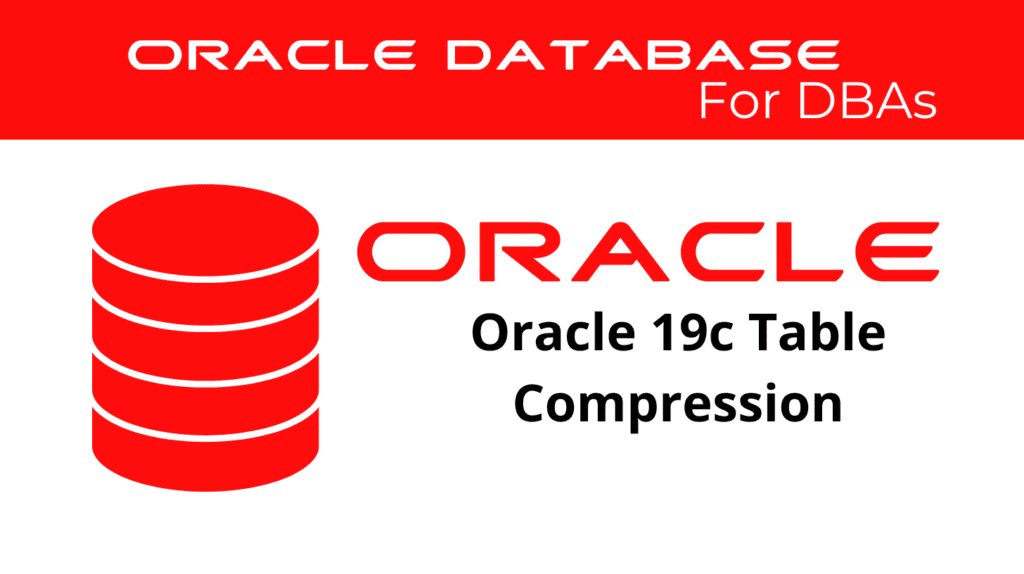
In the realm of database management, efficient use of storage space is crucial. Oracle 19c introduces advanced options for configuring table compression, providing numerous benefits such as improved performance and reduced storage costs. This blog will explore various table compression techniques and the significant benefits they offer.
Understanding Table Compression Techniques
Oracle 19c offers several methods for TAB compression, each designed to optimize storage and performance. By understanding these techniques, database administrators can make informed decisions about which compression methods best suit their needs.
Basic Table Compression
Basic TAB compression is suitable for read-only or infrequently updated tables. It compresses data during bulk load operations, such as during an INSERT INTO ... SELECT statement. To enable basic compression, use the following command:
ALTER TABLE table_name COMPRESS BASIC;
Advanced Row Compression
Advanced row compression is designed for tables with frequent updates. This method compresses data during both data load and DML operations. To enable advanced row compression, use the following command:
ALTER TABLE table_name COMPRESS FOR OLTP;
Hybrid Columnar Compression
Hybrid columnar compression (HCC) is ideal for data warehousing environments. HCC can significantly reduce storage requirements while improving query performance. There are two main types of HCC: Query High and Archive High. To enable HCC, use the following command:
ALTER TABLE table_name COMPRESS FOR QUERY HIGH;
or
ALTER TABLE table_name COMPRESS FOR ARCHIVE HIGH;
📢 You might also like: Oracle 19c Diagnosing and Tuning Space Related Issues (Category: Performance Management and Tuning)
Benefits of Table Compression
Implementing table compression in Oracle 19c provides multiple benefits, enhancing both performance and storage efficiency.
Improved Query Performance
TAB compression reduces the amount of I/O needed to read data, leading to faster query performance. This is especially beneficial for large tables and data warehouses where query performance is critical.
Reduced Storage Costs
By configure tables compression, organizations can significantly reduce their storage requirements. This not only lowers hardware costs but also decreases the need for frequent storage expansions.
Enhanced Data Management
Compressed tables require less space in the buffer cache, which can lead to improved overall database performance. Additionally, backup and recovery operations are faster and more efficient due to the reduced data volume.
Simplified Data Warehousing
For data warehousing applications, hybrid columnar compression can streamline data management processes. By compressing data efficiently, HCC helps maintain high performance even as data volumes grow.
Practical Examples of Table Compression
Compressing Existing Tables
To compress an existing table, you can move it to a new tablespace with the desired compression settings:
ALTER TABLE table_name MOVE COMPRESS BASIC;
After moving the table, remember to rebuild any indexes to maintain their usability:
ALTER INDEX index_name REBUILD;
Compressing Partitions
For partitioned tables, you can apply compression to individual partitions:
ALTER TABLE table_name MODIFY PARTITION partition_name COMPRESS FOR OLTP;
Managing Compression with Data Pump
Oracle Data Pump can also be used to compress data during export and import operations:
expdp user/password DIRECTORY=dir_name DUMPFILE=dumpfile.dmp TABLES=table_name COMPRESSION=ALL
Combining Partitioning and Compression
Compression can be performed on several partitions or a complete partitioned heap-organized table. You can define a complete partitioned table as being compressed, or specify it on a per-partition level. This flexibility allows you to optimize storage and performance based on the specific needs of different data segments.
Example of Table Compression and Partitioning
The following statement moves and compresses an existing partition:
ALTER TABLE sales MOVE PARTITION sales_q1_1998 TABLESPACE ts_arch_q1_1998 COMPRESS;
Alternatively, you could choose Hybrid Columnar Compression (HCC):
ALTER TABLE sales MOVE PARTITION sales_q1_1998 TABLESPACE ts_arch_q1_1998 COMPRESS FOR ARCHIVE LOW;
After such a move, remember to rebuild the local indexes:
ALTER TABLE sales MODIFY PARTITION sales_q1_1998 REBUILD UNUSABLE LOCAL INDEXES;
Merging Partitions with Compression
You can merge partitions into a new compressed partition residing in a separate tablespace:
ALTER TABLE sales MERGE PARTITIONS sales_q1_1998, sales_q2_1998 INTO PARTITION sales_1_1998 TABLESPACE ts_arch_1_1998 COMPRESS FOR OLTP UPDATE INDEXES;
Conclusion
Configuring TAB compression in Oracle 19c is a powerful technique for optimizing database performance and reducing storage costs. By leveraging various compression methods such as basic table compression, advanced row compression, and hybrid columnar compression, database administrators can ensure efficient data management and improved query performance. Implement these techniques to maximize the benefits of your Oracle 19c database environment
See more on Oracle’s website!
Be Oracle Performance Management and Tuning Certified Professional, this world is full of opportunities for qualified DBAs!





