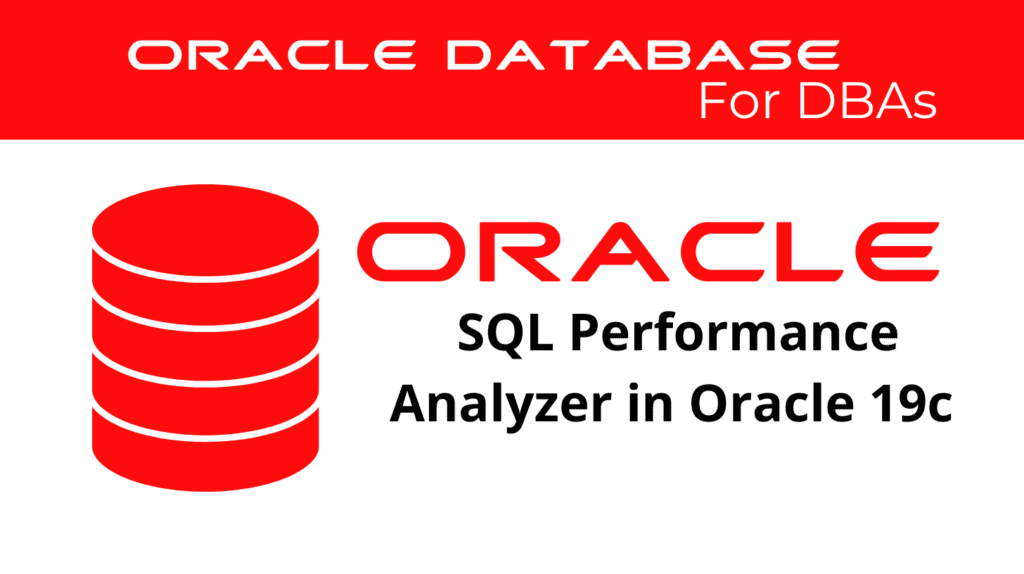
Testing the impact of database changes is crucial for maintaining performance and stability. Oracle 19c provides the SQL Performance Analyzer (SPA), a tool designed to help database administrators (DBAs) evaluate how changes to the database environment will affect SQL performance. In this blog, we will explore how to use SPA to test the impact of database changes in Oracle 19c.
Introduction to SQL Performance Analyzer
The SQL Performance Analyzer (SPA) is part of Oracle’s Real Application Testing suite. SPA allows DBAs to predict and analyze the impact of changes on SQL performance by comparing the performance of SQL statements before and after a change. These changes can include hardware upgrades, database or OS updates, configuration modifications, or new indexing strategies. By providing a controlled environment to test these changes, SPA helps mitigate risks and ensure smooth transitions.
Key Features of SQL Performance Analyzer
The SQLPerformance Analyzer includes several components that facilitate comprehensive testing:
- SQL Performance Analyzer (SPA): Evaluates the impact of changes on SQL performance.
- SPA Quick Check: Provides a quick analysis of SQL performance impact.
Implementing SQL Performance Analyzer in Oracle 19c
Implementing SPA in Oracle 19c involves several steps, from capturing the SQL workload to analyzing the results. Here is a detailed guide on how to use SPA effectively.
Capturing SQL Workloads
The first step is to capture the SQL workload that you intend to analyze. This workload is stored in a SQL tuning set, which includes the SQL text, execution environment, bind values, and other execution statistics.
SQL> BEGIN
DBMS_SQLTUNE.CREATE_SQLSET (
sqlset_name => 'my_sqlset',
description => 'SQL Tuning Set for SPA'
);
END;
/
SQL> DECLARE
cur SYS_REFCURSOR;
BEGIN
OPEN cur FOR
SELECT VALUE(P) FROM TABLE(
DBMS_SQLTUNE.SELECT_CURSOR_CACHE(
'parsing_schema_name = ''HR'' AND elapsed_time > 1000000', NULL, 'ALL')
) P;
DBMS_SQLTUNE.LOAD_SQLSET('my_sqlset', cur);
END;
/
SPA – Creating a Pre-Change SQL Trial
Next, create a pre-change SQL trial to establish a baseline performance metric. This step involves executing the SQL statements in the SQL tuning set to gather performance data.
SQL> BEGIN
DBMS_SQLPA.EXECUTE_ANALYSIS_TASK(
task_name => 'my_spa_task',
sqlset_name => 'my_sqlset',
execution_type => 'TEST EXECUTE'
);
END;
/
Making the System Change
Implement the change you intend to test. This could be a database upgrade, configuration change, or hardware modification. The change should be applied in a controlled manner to ensure accurate testing.
Creating a Post-Change SQL Trial
After making the change, create a post-change SQL trial to measure the impact of the change. This involves re-executing the SQL statements in the SQL tuning set to gather new performance data.
SQL> BEGIN
DBMS_SQLPA.EXECUTE_ANALYSIS_TASK(
task_name => 'my_spa_task',
sqlset_name => 'my_sqlset',
execution_type => 'TEST EXECUTE'
);
END;
/
Comparing and Analyzing Results
Finally, compare the pre-change and post-change trials to analyze the impact on SQL performance. This comparison will highlight any changes in execution plans or performance metrics.
SQL> BEGIN
DBMS_SQLPA.EXECUTE_COMPARISON_TASK(
task_name => 'my_spa_comparison',
task_name1 => 'my_spa_task',
execution_type1 => 'BEFORE',
task_name2 => 'my_spa_task',
execution_type2 => 'AFTER'
);
END;
/
Generate the comparison report:
SQL> DECLARE
report CLOB;
BEGIN
report := DBMS_SQLPA.GET_COMPARISON_REPORT(
comparison_task_name => 'my_spa_comparison',
format => DBMS_SQLPA.TYPE_HTML
);
DBMS_OUTPUT.put_line(DBMS_LOB.SUBSTR(report, 32767, 1));
END;
/
Benefits of Using SQL Performance Analyzer
SQLPerformance Analyzer offers numerous benefits, including:
- Minimized Risk: By simulating real workloads, DBAs can identify potential issues before they affect the production environment.
- Improved Performance: Fine-tuning system changes based on real workload data leads to optimized performance.
- Enhanced Planning: Better planning and execution of database upgrades, migrations, and configuration changes.
- Reduced Downtime: Thorough testing ensures smoother transitions and less downtime during maintenance windows.
Conclusion
Using the SQL Performance Analyzer in Oracle 19c is essential for database administrators who want to ensure that their changes will not negatively impact SQL performance. By capturing, replaying, and analyzing workloads, SPA helps DBAs make informed decisions and maintain database stability.
See more on Oracle’s website!
Be Oracle Performance Management and Tuning Certified Professional, this world is full of opportunities for qualified DBAs!





