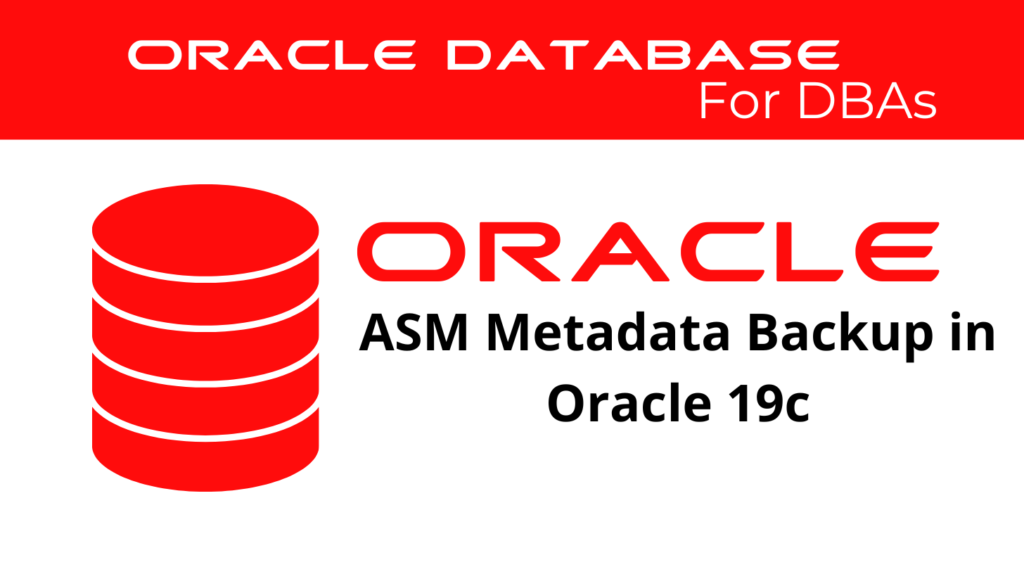
In Oracle 19c, ASM metadata backup plays a vital role in maintaining the integrity of your database environment. ASM (Automatic Storage Management) simplifies storage management, adds redundancy, and is often required for storing critical files like data files, redo logs, and control files. Alongside these files, the metadata defining the ASM disk groups is equally critical. Ensuring meta backup for your ASM setup is essential to avoid operational disruptions.
This guide will explain how to secure your ASM metadata using Oracle’s built-in tools, as well as how to restore that metadata in case of failure.
Why ASM Metadata Backup is Critical
Most DBAs focus on backing up essential database files like datafiles, controlfiles, and archived logs with RMAN. However, ASM metadata stores essential details like disk groups, disk paths, alias directory structures, failure groups, and more. Losing this metadata complicates disk group recovery and could lead to extended downtime if paths or directories require manual recreation. Securing regular ASM metadata backups minimizes risks and ensures quick recovery when needed.
Performing ASM Metadata Backup with md_backup
Using the md_backup command, Oracle allows you to back up metadata for multiple disk groups in your ASM environment. The command captures disk group details, alias directories, and all relevant configurations.
Here’s how to back up all disk groups:
ASMCMD [+] > md_backup /backup/location/diskgroups_backup_$(date +\%Y\%m\%d)
This command saves all mounted disk groups’ metadata into a file named with the current date. If you want to back up only one disk group, such as DATA, the command changes slightly:
ASMCMD [+] > md_backup /backup/location/data_$(date +\%Y\%m\%d) -G data
Both examples provide a reliable meta backup, allowing quick recovery should a disk group fail.
📢 You might also like: Oracle 19c Using Oracle Net Services Administration Tools (Category: Oracle Database Admin)
Restoring ASM Metadata with md_restore
Restoring ASM metadata is as straightforward as the backup process. Using the md_restore command, you can recreate the disk groups and all associated metadata as they were at the time of the backup.
For a full restore, use:
ASMCMD [+] > md_restore --full -G data --silent /backup/location/diskgroups_backup_$(date +\%Y\%m\%d)
This restores the disk group ASM metadata completely, including disk paths, directories, and attributes. If you prefer to restore the metadata without recreating the disk groups, use the -nodg option:
ASMCMD [+] > md_restore --nodg -G data --silent /backup/location/data_$(date +\%Y\%m\%d)
Automating ASM Metadata Backup with Crontab
Manual backups are error-prone and time-consuming. Automating them using crontab ensures that your backups are consistently made without human intervention.
The following entry in crontab automatically performs an ASM metadata backup daily at 2:00 AM:
0 2 * * * /u01/app/grid/bin/asmcmd md_backup /backup/location/diskgroups_backup_$(date +\%Y\%m\%d)
This command ensures a meta backup of all disk groups each day. Regularly scheduled backups are crucial for protecting your environment from unexpected failures.
Best Practices for Securing ASM Metadata
To ensure reliability in your backup process, it’s important to follow these best practices:
- Regularly Schedule Backups: Automate the process with
crontabto avoid missing backups and to keep ASM metadata backup consistent. - Store Backups Safely: Keep ASM metadata backups in secure, redundant locations. Offsite or cloud storage offers additional protection in case of local disasters.
- Verify Backup Integrity: Periodically test restores to ensure backups are functional and ready for recovery. This step prevents any surprises during a real disaster.
- Document Procedures: Maintain clear documentation for backup processes, including schedules and recovery steps. This ensures that your team can quickly restore ASM metadata when necessary.
- Use Unique Filenames: Always include dates or version numbers in backup filenames to avoid accidental overwriting. This guarantees access to previous versions if needed.
Conclusion
Backing up ASM metadata is an essential aspect of protecting your Oracle 19c environment. By securing regular backups and ensuring those backups are stored safely, you minimize the risk of downtime caused by disk group failures. Follow the best practices outlined here, and use Oracle’s built-in tools like md_backup and md_restore to ensure smooth recovery. Automating the process through crontab and verifying your backups will protect your ASM setup from unexpected disasters, maintaining the stability and performance of your Oracle infrastructure.
See more on Oracle’s website!
Be Oracle Database Certified Professional, this world is full of opportunities for qualified DBAs!





