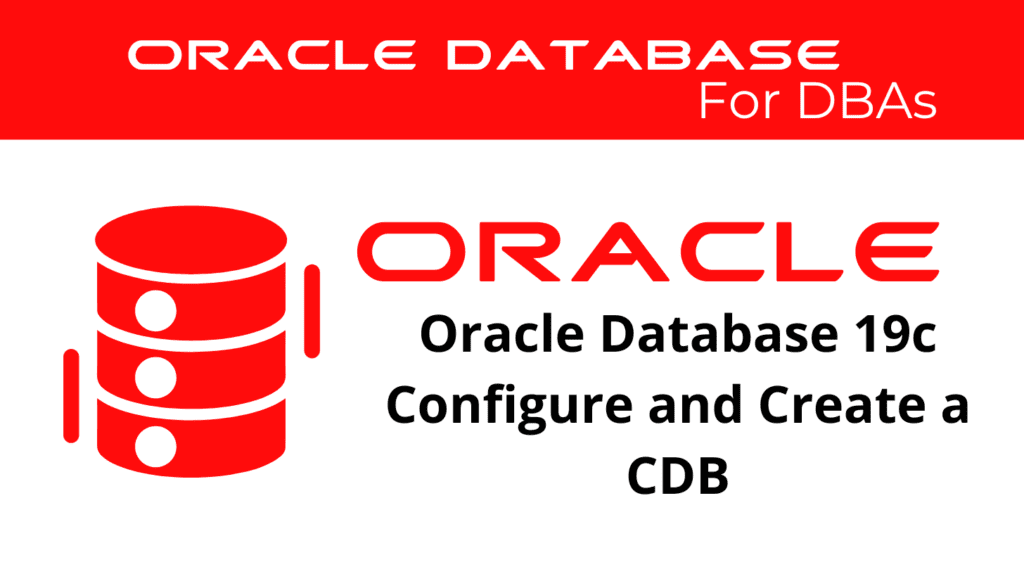
Oracle Database 19c Multitenant Architecture provides an efficient way to manage databases by allowing multiple pluggable databases (PDBs) within a single container database (CDB). In this blog, we will cover the essential steps to configure and create a CDB, focusing on best practices and key considerations for optimal performance and management.
Configure a CDB
Configuring a CDB in Oracle Database 19c involves several steps to ensure optimal performance and resource utilization. This section will guide you through the necessary configurations:
Step 1: Install Oracle Database Software
First, ensure that the Oracle Database software is installed on your system. The installation process includes setting up the necessary environment variables and prerequisites.
Step 2: Create a Listener
Next, create a listener using Oracle Net Configuration Assistant. This listener will facilitate communication between the database and client applications.
Step 3: Configure Initialization Parameters
Configure the initialization parameters specific to CDBs. Important parameters include ENABLE_PLUGGABLE_DATABASE set to TRUE and appropriate settings for memory and storage management.
Step 4: Create the CDB
Use the Database Configuration Assistant (DBCA) or SQL commands to create the CDB. The following SQL command can be used:
CREATE DATABASE cdb_name
USER SYS IDENTIFIED BY password
USER SYSTEM IDENTIFIED BY password
ENABLE PLUGGABLE DATABASE
SEED FILE_NAME_CONVERT = ('/u01/app/oracle/oradata/', '/u02/app/oracle/oradata/');
Creating a CDB
Creating a CDB involves several detailed steps to ensure it is set up correctly for hosting multiple PDBs. Follow these guidelines to create a robust CDB:
Step 1: Use DBCA
The Database Configuration Assistant (DBCA) is a graphical tool that simplifies the creation of a CDB. It provides a user-friendly interface to configure and create a new CDB.
Step 2: Specify Database Configuration
During the creation process, specify the configuration details such as the CDB name, administrative passwords, storage options, and PDB seed template.
Step 3: Customize Storage Settings
Customize the storage settings to meet your performance and capacity requirements. This includes configuring tablespaces, data files, and redo log files.
Step 4: Validate Configuration
Validate the configuration settings to ensure that all prerequisites are met and that the CDB is configured according to best practices.
📢 You might also like: Oracle Database 19c: Create a New PDB from the CDB Seed (Category: Oracle Database Admin)
Benefits of Configure and Creating a CDB
Configuring and creating a CDB in Oracle Database 19c offers numerous benefits:
- Enhanced Resource Management: By consolidating multiple databases into a single CDB, resource management becomes more efficient, reducing hardware and maintenance costs.
- Improved Security: Each PDB within a CDB operates independently, ensuring data isolation and security.
- Simplified Maintenance: Maintenance tasks such as backups, patching, and upgrades are simplified when managing a single CDB instead of multiple standalone databases.
- Scalability: Easily scale your database environment by adding new PDBs without significant changes to the underlying infrastructure.
These benefits make Oracle Database 19c Multitenant Architecture an attractive choice for organizations seeking to optimize their database management processes.
Best Practices for Managing and Configure CDB
To effectively manage a CDB and its PDBs, follow these best practices:
- Regular Backups: Perform regular backups of both the CDB and its PDBs to ensure data protection and recovery.
- Monitor Performance: Use Oracle’s monitoring tools to track performance metrics and identify potential bottlenecks.
- Patch Management: Keep your CDB and PDBs updated with the latest patches to protect against vulnerabilities and enhance performance.
- Resource Allocation: Allocate resources appropriately to each PDB based on its workload requirements to ensure optimal performance.
By adhering to these best practices, you can ensure the efficient and secure operation of your Oracle Database 19c environment.
See more on Oracle’s website!
Conclusion
Configuring and creating a CDB in Oracle Database 19c is a strategic approach to streamline database management, improve resource utilization, and enhance security. By following the steps outlined in this blog and adhering to best practices, you can maximize the benefits of Oracle’s Multitenant Architecture.
Be Oracle Database certified Professional, this world is full of opportunities for qualified DBAs!





