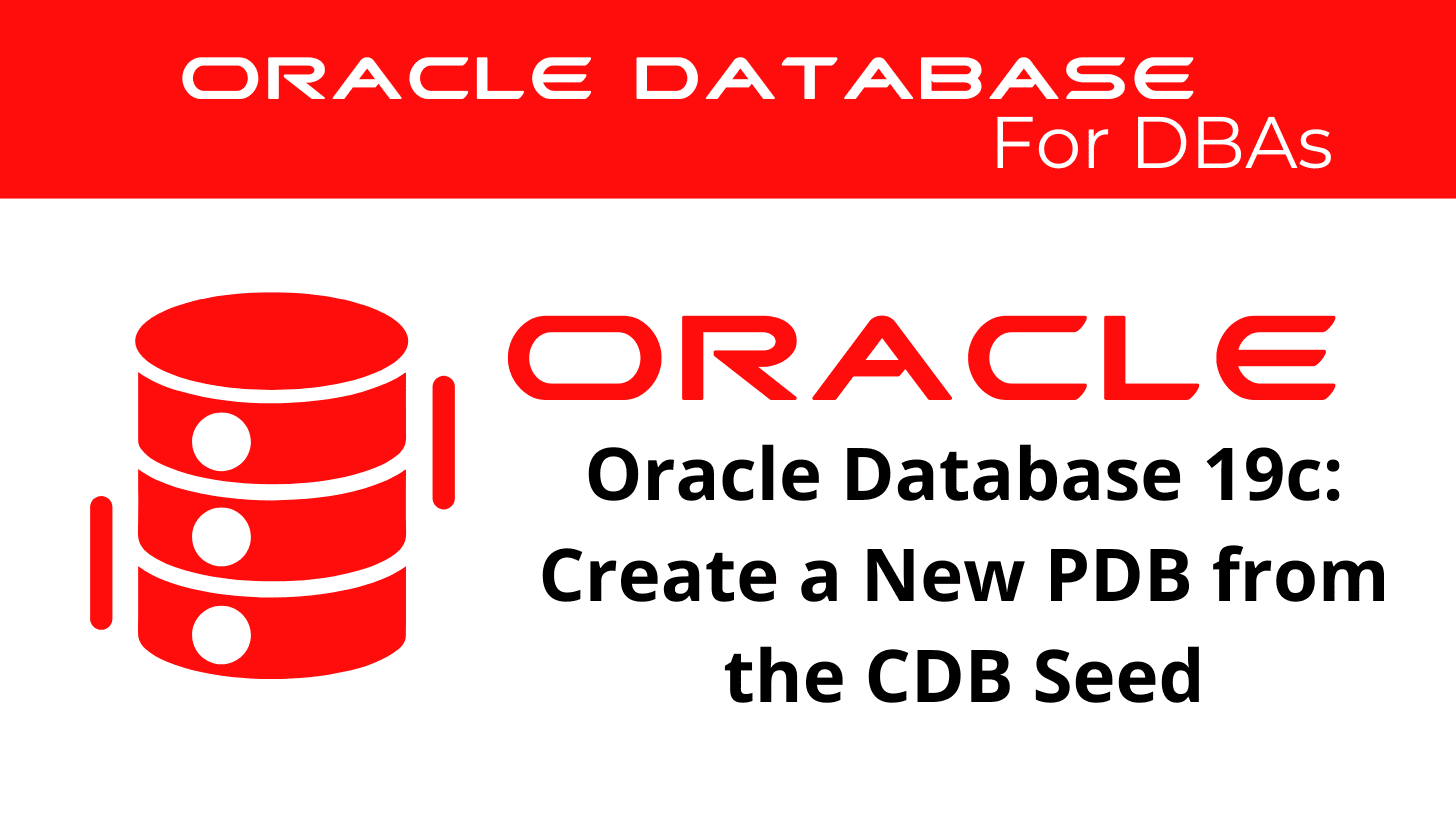
Oracle Database 19c offers a robust multitenant architecture that simplifies database management by allowing multiple pluggable databases (PDBs) within a single container database (CDB). In this blog, we will explore the process of creating a new PDB from the CDB seed, detailing essential steps and best practices.
Creating a New Pluggable Database
Creating a new PDB in Oracle Database 19c involves several critical steps to ensure successful implementation. Here’s a step-by-step guide to creating a new PDB:
Step 1: Connect to the CDB
First, connect to the CDB as a privileged user. This can be done using SQL*Plus or any other Oracle database connection tool. Use the following command:
sqlplus sys@CDB as sysdba
📢 You might also like: Oracle Database 19c: Structure of PDBs (Category: Oracle Database Admin)
Step 2: Create a New PDB
To create a new PDB, use the CREATE PLUGGABLE DATABASE command. This command initializes the PDB using the CDB seed template. Here’s an example:
CREATE PLUGGABLE DATABASE new_pdb ADMIN USER pdb_admin IDENTIFIED BY password FILE_NAME_CONVERT = ('/u01/app/oracle/oradata/cdb1/pdbseed/', '/u01/app/oracle/oradata/new_pdb/');
Step 3: Open the New PDB
After creating the PDB, open it to make it operational:
ALTER PLUGGABLE DATABASE new_pdb OPEN;
Step 4: Configure the PDB
Configure the new PDB according to your requirements. This includes setting initialization parameters, creating tablespaces, and configuring security settings.
CDB Seed for PDB Provisioning
The CDB seed plays a crucial role in the creation of new PDBs. It serves as a template that ensures consistency and standardization across all PDBs created from it. Here are key considerations for using the CDB seed:
Standardization
The CDB seed ensures that all new PDBs start with a consistent configuration, including system settings, security policies, and storage structures.
Efficiency
Using the CDB seed streamlines the creation process, reducing the time and effort required to set up new PDBs. This efficiency is especially beneficial in environments where multiple PDBs are frequently created.
Best Practices
- Regularly Update the Seed: Ensure the CDB seed is regularly updated to reflect the latest configurations and security patches.
- Backup the Seed: Maintain backups of the CDB seed to prevent data loss and ensure quick recovery in case of issues.
Benefits of PDB Creation from CDB Seed
Creating PDBs from the CDB seed offers numerous benefits, enhancing both efficiency and performance. Some key advantages include:
- Consistency: Ensures all PDBs are created with a standardized configuration.
- Reduced Setup Time: Significantly decreases the time required to set up new PDBs.
- Improved Management: Simplifies the management and maintenance of PDBs by using a consistent template.
- Scalability: Easily scale your database environment by quickly creating new PDBs as needed.
These benefits highlight the importance of leveraging the CDB seed for PDB creation in Oracle Database 19c.
Best Practices for Managing New PDBs
To ensure optimal performance and security of new PDBs, follow these best practices:
- Regular Backups: Perform regular backups of the PDBs to safeguard against data loss.
- Monitor Performance: Use Oracle’s monitoring tools to track the performance of each PDB and address any issues promptly.
- Update and Patch: Keep the PDBs updated with the latest patches and security updates.
- Resource Allocation: Allocate resources efficiently to each PDB based on its workload and performance requirements.
Adhering to these best practices ensures the effective management of new PDBs and enhances the overall performance of your Oracle Database 19c environment.
See more on Oracle’s website!
Conclusion
Creating a new PDB from the CDB seed in Oracle Database 19c streamlines database management, enhances efficiency, and ensures consistency across the database environment. By following the outlined steps and best practices, you can effectively manage and optimize your Oracle Database 19c setup.
Be Oracle Database certified Professional, this world is full of opportunities for qualified DBAs!





