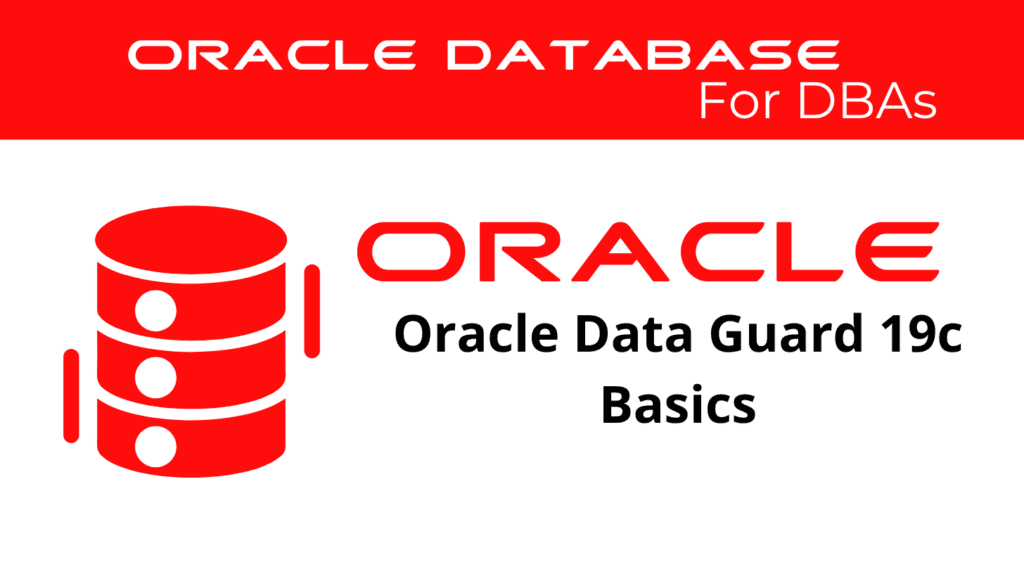
Oracle Data Guard 19c provides a comprehensive solution for data protection and disaster recovery. This blog will explore the basics of Oracle Data Guard, focusing on its fundamental concepts and configuration steps. Understanding these basics is essential for effective implementation and management.
Oracle DG Overview
Oracle Data Guard ensures high availability, data protection, and disaster recovery for enterprise data. It uses a combination of primary and standby databases to achieve these goals. Here are the key elements of Data Guard:
Primary Database
The primary database is the main production database that processes transactions and serves users.
Standby Database
The standby database is a copy of the primary database, maintained to take over in case of primary database failure. There are three types of standby databases:
- Physical Standby: A block-for-block copy of the primary database.
- Logical Standby: Contains the same logical information but can be used for reporting and queries.
- Snapshot Standby: A read-write copy used for testing purposes.
Data Guard Basics Setup – Configuration
Configuring Data Guard involves several critical steps to ensure it operates correctly and efficiently. Here’s a detailed guide on setting up Data Guard:
Step 1: Prepare the Primary Database
Ensure the primary database is in archivelog mode and configure the necessary initialization parameters.
ALTER DATABASE ARCHIVELOG;
Step 2: Create a Standby Database
Create the standby database using RMAN (Recovery Manager) or duplicate the primary database.
RMAN> DUPLICATE TARGET DATABASE FOR STANDBY FROM ACTIVE DATABASE;
Step 3: Configure Data Guard Broker
Use Data Guard Broker to manage the configuration. This simplifies the setup and management process.
DGMGRL> CREATE CONFIGURATION 'dg_config' AS PRIMARY DATABASE IS 'primary_db' CONNECT IDENTIFIER IS 'primary';
See the full steps to create physical Standby.
Data Guard Basics – Benefits
Implementing Data Guard in your database environment offers numerous benefits:
High Availability
Data Guard ensures continuous availability of data by providing a failover solution in case of primary database failure.
Data Protection
With real-time data replication, Data Guard protects against data loss and corruption.
Disaster Recovery
Data Guard provides a robust disaster recovery solution, allowing quick recovery from site failures.
Data Guard Basics: Best Practices
To optimize the performance and reliability of Data Guard, follow these best practices:
Regular Backups
Perform regular backups of both primary and standby databases to ensure data integrity.
Monitor Performance
Use Oracle’s monitoring tools to track the performance of the Data Guard setup and address any issues promptly.
Update and Patch
Keep your Data Guard configuration updated with the latest patches and security updates.
Resource Allocation
Allocate sufficient resources to both primary and standby databases based on their workload and performance requirements.
See more on Oracle’s website!
Conclusion
Understanding Oracle Data Guard 19c basics is crucial for implementing an effective data protection and disaster recovery strategy. By following the configuration steps and best practices outlined in this blog, you can ensure the high availability and reliability of your enterprise data.
Be Oracle DataGuard certified Professional, this world is full of opportunities for qualified DBAs!





