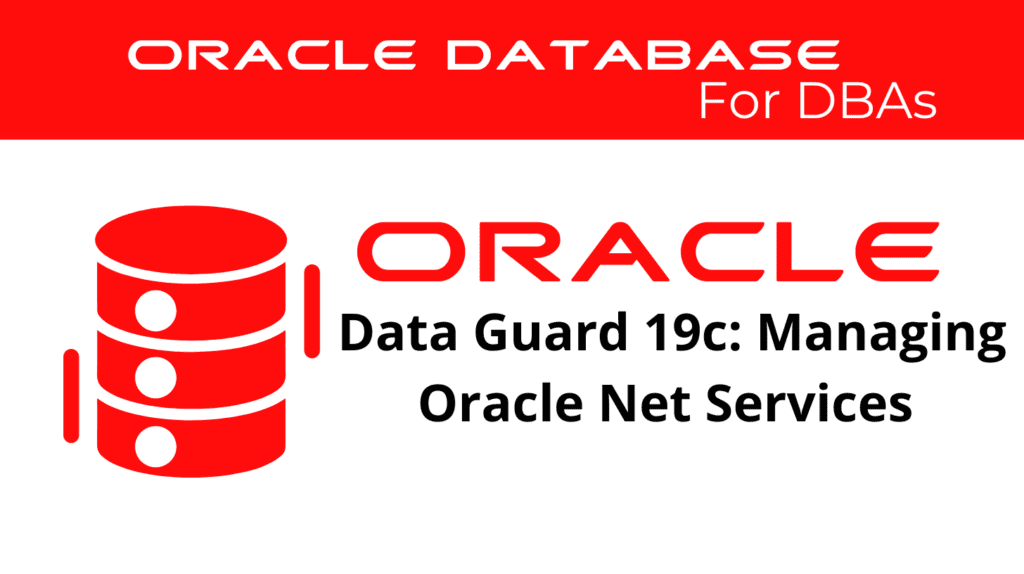
Managing Oracle Net Services in a Data Guard environment is crucial for ensuring seamless communication between primary and standby databases. In this blog, we will explore the key aspects of configuring and managing Oracle Net Services for Data Guard, focusing on RAC configurations and best practices.
Understanding Oracle Net Services in Data Guard
Oracle Net Services, also known as Oracle Net, enables network connectivity for Oracle DBs. In a Data Guard environment, proper configuration of Oracle Net is essential to maintain consistent communication between the primary and standby DBs. DG Net Services ensure that data is transmitted securely and efficiently across different locations.
Configuring Data Guard Net Services
To set up DG Net Services, you need to configure Oracle Net Listener and Oracle Net Service Names. This setup involves creating entries in the listener.ora and tnsnames.ora files. These configurations enable the databases to recognize and communicate with each other over the network.
# Example of listener.ora configuration
LISTENER =
(DESCRIPTION_LIST =
(DESCRIPTION =
(ADDRESS = (PROTOCOL = TCP)(HOST = myhost)(PORT = 1521))
)
)
SID_LIST_LISTENER =
(SID_LIST =
(SID_DESC =
(GLOBAL_DBNAME = primary_db)
(ORACLE_HOME = /u01/app/oracle/product/19.0.0/dbhome_1)
(SID_NAME = primary)
)
(SID_DESC =
(GLOBAL_DBNAME = standby_db)
(ORACLE_HOME = /u01/app/oracle/product/19.0.0/dbhome_1)
(SID_NAME = standby)
)
)
# Example of tnsnames.ora configuration
primary_db =
(DESCRIPTION =
(ADDRESS = (PROTOCOL = TCP)(HOST = primary_host)(PORT = 1521))
(CONNECT_DATA =
(SERVER = DEDICATED)
(SERVICE_NAME = primary_db)
)
)
standby_db =
(DESCRIPTION =
(ADDRESS = (PROTOCOL = TCP)(HOST = standby_host)(PORT = 1521))
(CONNECT_DATA =
(SERVER = DEDICATED)
(SERVICE_NAME = standby_db)
)
)
Managing Oracle Net Services in Data Guard
Ensuring High Availability
To ensure high availability in a DG environment, it is vital to configure Oracle Net Services correctly. This includes setting up failover and load balancing mechanisms. Failover ensures that if the primary database becomes unavailable, the standby database can take over without any disruption. Load balancing distributes the network load evenly across multiple connections, optimizing performance and reliability.
Configuring Failover
Configuring failover involves setting up parameters in the tnsnames.ora file to redirect connections to the standby database if the primary database fails. The following example shows how to configure failover for Data Guard Net Services:
primary_db =
(DESCRIPTION =
(ADDRESS = (PROTOCOL = TCP)(HOST = primary_host)(PORT = 1521))
(ADDRESS = (PROTOCOL = TCP)(HOST = standby_host)(PORT = 1521))
(CONNECT_DATA =
(SERVER = DEDICATED)
(SERVICE_NAME = primary_db)
)
(FAILOVER_MODE =
(TYPE = SELECT)
(METHOD = BASIC)
(RETRIES = 180)
(DELAY = 5)
)
)
Configuring Load Balancing
Load balancing ensures that network traffic is evenly distributed across all available database instances. This can be configured in the listener.ora and tnsnames.ora files. Here is an example of how to set up load balancing for Oracle Net Services:
primary_db =
(DESCRIPTION_LIST =
(LOAD_BALANCE = ON)
(FAILOVER = ON)
(DESCRIPTION =
(ADDRESS = (PROTOCOL = TCP)(HOST = primary_host1)(PORT = 1521))
(CONNECT_DATA =
(SERVICE_NAME = primary_db)
)
)
(DESCRIPTION =
(ADDRESS = (PROTOCOL = TCP)(HOST = primary_host2)(PORT = 1521))
(CONNECT_DATA =
(SERVICE_NAME = primary_db)
)
)
)
Best Practices for Oracle Net Services in Data Guard
Regular Monitoring and Maintenance
Regular monitoring and maintenance of Oracle Net Services are essential to ensure optimal performance and reliability. This includes checking network configurations, verifying listener status, and ensuring that the tnsnames.ora file is up-to-date. Use Oracle Enterprise Manager (OEM) or other monitoring tools to keep track of the network status and identify any issues promptly.
Security Considerations
Securing Oracle Net Services is crucial in a Data Guard environment. Implement network encryption and authentication measures to protect data transmission. Use Oracle Advanced Security to configure network encryption (SQL*Net encryption) and secure communication channels between primary and standby DBs.
-- Example of enabling network encryption
ALTER SYSTEM SET SQLNET.ENCRYPTION_SERVER = REQUIRED SCOPE = BOTH;
ALTER SYSTEM SET SQLNET.ENCRYPTION_TYPES_SERVER = 'AES256' SCOPE = BOTH;
Testing Failover and Recovery
Regularly test failover and recovery procedures to ensure that the Data Guard setup works as expected. Simulate primary database failures and verify that the standby database can take over seamlessly. Document these procedures and update them as necessary to ensure readiness in case of actual failures.
Documentation and Training
Maintain comprehensive documentation of Oracle Net Services configurations and procedures. Ensure that the DBA team is well-trained in managing and troubleshooting Oracle Net Services in a DG environment. Regular training sessions and knowledge-sharing activities can help keep the team updated on best practices and new features.
See more on Oracle’s website!
Conclusion
Managing Oracle Net Services in a Data Guard environment is critical for maintaining seamless communication and high availability between primary and standby DBs. Follow best practices and regularly monitor and maintain the network configurations to ensure a robust and secure Data Guard setup. Implementing failover, load balancing, and security measures enhances the reliability and performance of your Oracle Net Services.
Be Oracle DataGuard Certified Professional, this world is full of opportunities for qualified DBAs!





