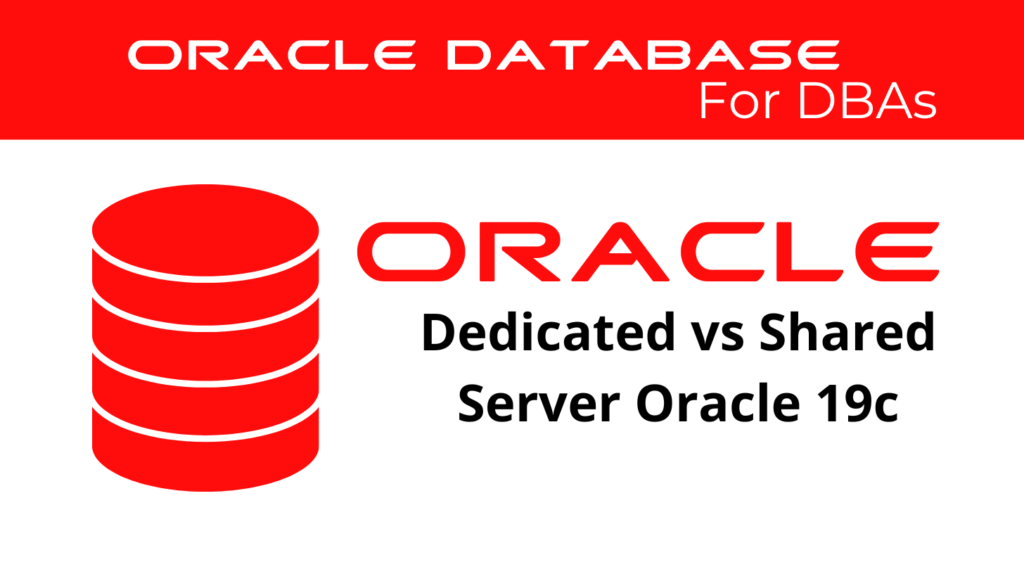
Oracle 19c offers a range of options for configuring your database server architecture, and understanding the differences between these configurations is critical to optimizing performance and resource efficiency. The two primary server setups—dedicated server and shared server—each serve distinct purposes based on the needs of your environment. In this post, we’ll explore both configurations in depth, focusing on the advantages, disadvantages, and best practices for deploying these server setups in Oracle 19c.
Dedicated Server Configuration in Oracle 19c
The dedicated server configuration in Oracle 19c allocates a unique server process to each user. This means that the server process is fully dedicated to one user’s session for its entire duration. This server setup ensures that the user’s requests are processed without delay or interference from other users. It is ideal for environments that require guaranteed performance and minimal context switching.
Key Benefits of Dedicated Server Setup
Dedicated server configurations provide several advantages:
- Predictable Performance: Since each user is assigned their own dedicated server process, performance remains predictable and consistent, regardless of how many users are accessing the database simultaneously. This allows for better performance isolation.
- Resource Allocation: Dedicated servers allow for precise control over system resources. Administrators can allocate specific CPU and memory to each user, ensuring they have the resources necessary for efficient operations.
- Simplified Performance Tuning: Tuning performance in a dedicated server setup is simplified because each server process is isolated. This makes it easier to diagnose and resolve performance issues related to individual users.
📢 You might also like: Administering Naming Methods in Oracle 19c (Category: Oracle Database Admin)
Challenges with Dedicated Server Setup
However, dedicated servers also present some challenges:
- Increased Resource Demand: This configuration requires more hardware, as each user session is allocated its own server process. This leads to higher CPU and memory usage, increasing costs for hardware and infrastructure.
- Scalability Concerns: As the number of users increases, adding more dedicated servers may not be scalable. It can be costly and difficult to maintain in environments with many users.
- Idle Resources: In many cases, the dedicated server process sits idle when a user is not actively querying the database, resulting in inefficient use of resources.
-- Example of Dedicated Server Configuration in Oracle 19c
-- This command forces a connection to use a dedicated server
ALTER SYSTEM SET DISPATCHERS = '';
Shared Server Configuration in Oracle 19c
The shared server configuration is designed to maximize resource efficiency by allowing multiple users to share server processes. In this setup, a dispatcher process manages user connections, directing their SQL requests to a shared pool of server processes. This configuration is ideal for environments with large numbers of users who may not need dedicated resources at all times.
Key Benefits of Shared Server Setup
The shared server setup has several notable benefits:
- Resource Efficiency: Multiple users share the same server processes, leading to more efficient utilization of CPU and memory. This helps reduce the overall hardware requirements for the database.
- Scalability: Shared server architecture scales easily, accommodating a growing user base without the need for a proportional increase in server resources.
- Cost Reduction: Because fewer servers are needed to handle user connections, this configuration helps reduce costs, particularly in environments with many users.
Challenges with Shared Server Setup
Despite its advantages, shared server setups do come with potential downsides:
- Performance Variability: As server processes are shared, there may be some performance variability, especially when many users are active at the same time.
- Increased Complexity: Managing a shared server environment involves configuring dispatchers and shared processes, which adds complexity to the overall system management.
tnsnames.ora -- Example of Shared Server TNS Entry
SHARED_SERVER =
(DESCRIPTION =
(ADDRESS_LIST =
(ADDRESS = (PROTOCOL = TCP)(HOST = dbhost)(PORT = 1521))
)
(CONNECT_DATA =
(SERVICE_NAME = orcl)
(SERVER = SHARED)
)
)
Choosing Between Dedicated and Shared Servers
The decision between dedicated server and shared server configurations should be based on the specific needs of your database environment.
When to Choose Dedicated Servers
A dedicated server setup is ideal in the following situations:
- High-Performance Requirements: Applications that require guaranteed, predictable performance benefit from dedicated servers.
- Isolated Workloads: Environments that require complete isolation of user workloads, such as financial or healthcare systems, should consider using dedicated server setups.
When to Choose Shared Servers
A shared server setup is a better choice in the following cases:
- High-User Volume: Systems with a large number of users who do not require continuous access to dedicated resources benefit from the shared server architecture.
- Cost-Conscious Environments: Organizations that need to balance performance with budget constraints will find shared servers more cost-effective.
-- Example of Switching from Shared to Dedicated Server
ALTER SYSTEM SET DISPATCHERS = '((PROTOCOL=TCP)(SERVICE=sharedsrv))';
ALTER SYSTEM SET SHARED_SERVERS = 5;
Best Practices for Oracle 19c Server Configuration
Regardless of whether you use dedicated or shared servers, it is essential to follow best practices to optimize performance and ensure stability.
Performance Monitoring
Regularly monitor performance in both dedicated and shared server environments. Use Oracle tools such as AWR (Automatic Workload Repository) to capture performance data and identify any bottlenecks.
-- Example: Creating a Baseline for Performance Monitoring
DBMS_WORKLOAD_REPOSITORY.create_baseline (start_snap_id => 1, end_snap_id => 7);
Resource Allocation
Ensure that resources are allocated properly, particularly in dedicated server environments. In shared server setups, regularly adjust the number of shared servers to match current demand.
-- Example: Adjusting Shared Servers Dynamically
ALTER SYSTEM SET SHARED_SERVERS = 10;
Conclusion
The choice between dedicated server and shared server configurations in Oracle 19c depends on the specific requirements of your environment. Dedicated servers offer greater control and predictability, making them ideal for high-performance, mission-critical applications. Shared servers, on the other hand, provide scalability and cost-efficiency, which makes them suitable for environments with fluctuating workloads and high user volume.
By carefully evaluating your performance needs, budget, and scalability requirements, you can select the most appropriate server configuration for your Oracle 19c environment.
See more on Oracle’s website!
Be Oracle Database Certified Professional, this world is full of opportunities for qualified DBAs!





