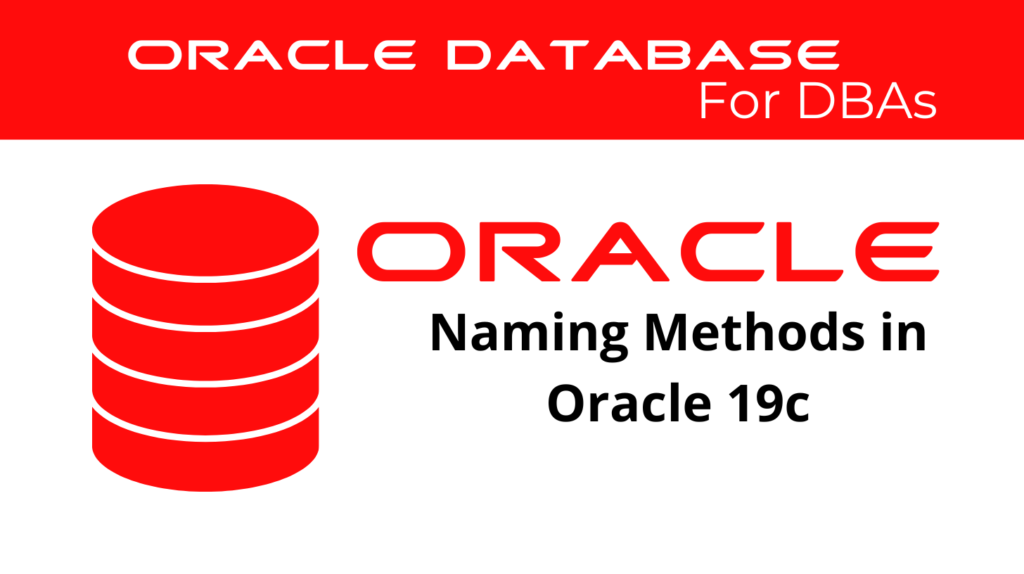
Managing network configurations and resolving names within an Oracle 19c environment is a critical aspect of database administration. Oracle provides multiple naming methods to ensure that database connections are handled efficiently and effectively. In this blog post, we will delve into the core aspects of naming methods in Oracle 19c, focusing on naming methods and network naming to help you administer and optimize your database connections.
The Importance of Naming Methods in Oracle 19c
Oracle databases often operate in complex environments where multiple clients and servers interact across networks. Naming methods resolve database connect identifiers into connection descriptors to establish smooth database connections. These connection descriptors contain information such as the host name, port number, and service name required to connect to a database instance.
Oracle provides various naming methods, including local naming, directory naming, and external naming. Each method meets specific network configurations, from small environments with a few clients to large, distributed networks spanning multiple regions.
Naming Methods Overview
In Oracle 19c, there are several approaches to naming methods that you can implement depending on the requirements of your environment. Understanding these options and their benefits is crucial to optimizing database connectivity.
📢 You might also like: Managing Tablespaces and Datafiles in Oracle 19c (Category: Oracle Database Admin)
Local Naming Method
The local naming method is a commonly used approach, especially in smaller environments. It uses the tnsnames.ora file, which is stored on each client machine, to map network service names to connect descriptors. This file contains information such as the host, port, and service name of the database that the client needs to connect to.
example_entry =
(DESCRIPTION =
(ADDRESS_LIST =
(ADDRESS = (PROTOCOL = TCP)(HOST = server_host)(PORT = 1521))
)
(CONNECT_DATA =
(SERVICE_NAME = db_service_name))
)
In this example, the entry in the tnsnames.ora file allows the client to connect to a database hosted on server_host at port 1521, using the service name db_service_name. The local naming method is straightforward but requires that each client’s tnsnames.ora file be updated whenever the database configuration changes.
Directory Naming Method
For larger environments, the directory naming method offers a more centralized solution. This method uses an LDAP-compliant directory server, such as Oracle Internet Directory or Microsoft Active Directory, to store connection details. Instead of manually updating tnsnames.ora files on each client, administrators can manage all network service names from a central directory. When a client requests a connection, the directory server resolves the connect identifier to the appropriate connection descriptor.
# Example entry in Oracle Internet Directory
ldap://directory_host:389/dc=example,dc=com,cn=OracleContext
# Client sqlnet.ora file to use Directory Naming
NAMES.DIRECTORY_PATH = (LDAP, TNSNAMES, EZCONNECT)
In this setup, the LDAP server stores the network service names and connects descriptors. Clients refer to this centralized directory when connecting to the database, reducing the overhead of maintaining individual tnsnames.ora files.
External Naming Method
External naming integrates Oracle’s network services with DNS or NIS. It benefits organizations using external systems for service name resolution, allowing seamless Oracle database integration into existing infrastructures.
# Example of External Naming using NIS
ypmatch service_name tnsnames
# NIS entry in tnsnames.ora:
service_name =
(DESCRIPTION =
(ADDRESS = (PROTOCOL = TCP)(HOST = sales-server)(PORT = 1521))
(CONNECT_DATA = (SERVICE_NAME = sales)))
With external naming, Oracle can use these external naming services to resolve database connect identifiers, allowing for greater flexibility and integration within an organization’s broader network architecture.
Easy Connect Naming Method
Oracle 19c introduces the Easy Connect naming method, which simplifies the process of establishing database connections over TCP/IP. This method eliminates the need for a tnsnames.ora file or a directory system, making it ideal for environments where minimal configuration is required. Easy Connect allows clients to connect to a database using a simplified connect string that includes the host name, optional port number, and service name.
SQLPLUS /nolog
SQL> CONNECT username@host/service_name
SQL> Enter password: password
The Easy Connect naming method is particularly beneficial for smaller environments or temporary setups where the overhead of configuring a more complex naming method is not justified.
Network Naming Considerations
When configuring an Oracle database environment, choosing the appropriate network naming method is essential for ensuring efficient and reliable connectivity. Network naming depend on environment size, client count, and scalability needs. Local naming suits smaller environments, but as they grow, shifting to directory naming becomes necessary. Each method has its strengths, and the choice should be based on the specific needs of the organization.
Configuring Naming Methods in Oracle 19c
Configuring naming methods in Oracle 19c is a critical step in ensuring that database connections are established smoothly. The configuration process varies depending on the naming method chosen, but Oracle provides a range of tools to simplify the setup process.
Configuring Local Naming
To configure the local naming method, administrators must first create or update the tnsnames.ora file on each client machine. This file contains the mappings between network service names and connect descriptors.
Here is an example of a typical tnsnames.ora entry:
mydb =
(DESCRIPTION =
(ADDRESS_LIST =
(ADDRESS = (PROTOCOL = TCP)(HOST = mydbhost)(PORT = 1521))
)
(CONNECT_DATA =
(SERVICE_NAME = mydbservice))
)
This configuration allows the client to connect to the database identified by the mydbservice service name on host mydbhost at port 1521. The local naming method is simple but requires careful management, especially as the number of clients grows.
Configuring Directory Naming
Directory naming simplifies connection management in larger environments by centralizing service names on an LDAP-compliant directory server. Administrators must set up the server and configure clients for name resolution.
Here are the steps involved in setting up directory naming:
- Install and configure an LDAP-compliant directory server (e.g., Oracle Internet Directory).
- Create entries for each database service in the directory.
- Configure the Oracle clients to use directory naming by modifying the
sqlnet.orafile to include the directory as a naming method:
NAMES.DIRECTORY_PATH = (LDAP, TNSNAMES, EZCONNECT)
By placing LDAP at the top of the NAMES.DIRECTORY_PATH list, the client will first attempt to resolve names using the directory naming method before falling back to local naming or Easy Connect.
# Directory entry example for Oracle Internet Directory
dn: cn=mydb,cn=OracleContext,dc=example,dc=com
objectClass: orclDBServer
orclNetServiceName: mydbservice
orclNetDescription:
(DESCRIPTION =
(ADDRESS_LIST =
(ADDRESS = (PROTOCOL = TCP)(HOST = mydbhost)(PORT = 1521))
)
(CONNECT_DATA =
(SERVICE_NAME = mydbservice))
)
This example demonstrates how a database service can be defined in Oracle Internet Directory, allowing clients to resolve the service name mydbservice to the appropriate connection descriptor.
Configuring Easy Connect Naming
Configuring the Easy Connect naming method requires no additional files on the client or server. Instead, clients can connect to the database using a simplified connect string that includes the host name, optional port number, and service name.
CONNECT scott@//dbhost/sales
This example connects the client to the sales service on the database host dbhost. Easy Connect naming suits environments requiring minimal configuration or temporary and ad-hoc connections.
Best Practices for Naming Method Configuration
Follow best practices for database network configuration to correctly configure your naming methods and achieve optimal performance. Here are some key recommendations:
Centralized Management with Directory Naming
For larger environments with multiple clients and databases, directory naming provides a centralized way to manage network service names. This reduces the administrative overhead of maintaining individual tnsnames.ora files on each client and ensures that changes to the network configuration are automatically propagated to all clients.
Backup and Redundancy for Local Naming
If you are using the local naming method, it is essential to ensure that backup copies of the tnsnames.ora file are maintained on each client. Having a backup prevents disruptions to database connectivity if file corruption or accidental deletion occurs.
Scalability with Easy Connect Naming
While Easy Connect naming is ideal for smaller environments, it can also be useful in larger environments for temporary connections or testing purposes. For example, developers or administrators can quickly connect to a database without needing to configure additional files.
Troubleshooting Naming Method Issues
Occasionally, database connectivity issues occur, especially when naming methods are not configured correctly. Here are some common troubleshooting tips:
Verifying Local Naming
If clients are unable to connect to the database using local naming, the first step is to verify the contents of the tnsnames.ora file. Ensure that the file is correctly formatted and that the network service names match the database configuration.
Additionally, check the sqlnet.ora file to ensure that local naming is included in the NAMES.DIRECTORY_PATH parameter.
NAMES.DIRECTORY_PATH = (TNSNAMES, EZCONNECT)
Verifying Directory Naming
Ensure the file has the correct format and the network service names match the database configuration. Use the ldapcheck utility to verify that the directory server is reachable and that the entries for the network service names are correct.
ldapcheck -h directory_host -p 389 -b "cn=OracleContext,dc=example,dc=com"
Common Errors with Easy Connect Naming
One common issue with Easy Connect naming is incorrect formatting of the connect string. Ensure that the connect string follows the correct syntax and includes the necessary components such as the host name and service name.
CONNECT username@//dbhost:1521/sales
Conclusion
Choosing the right naming methods in Oracle 19c is crucial for maintaining an efficient, scalable, and secure database environment. Each naming method whether local, directory, external, or Easy Connect, serves different purposes depending on the scale and complexity of the environment.
Also, By applying best practices and configuring the appropriate naming method for your organization’s needs, you can ensure seamless and reliable database connectivity across your network infrastructure.
See more on Oracle’s website!
Be Oracle Database Certified Professional, this world is full of opportunities for qualified DBAs!





