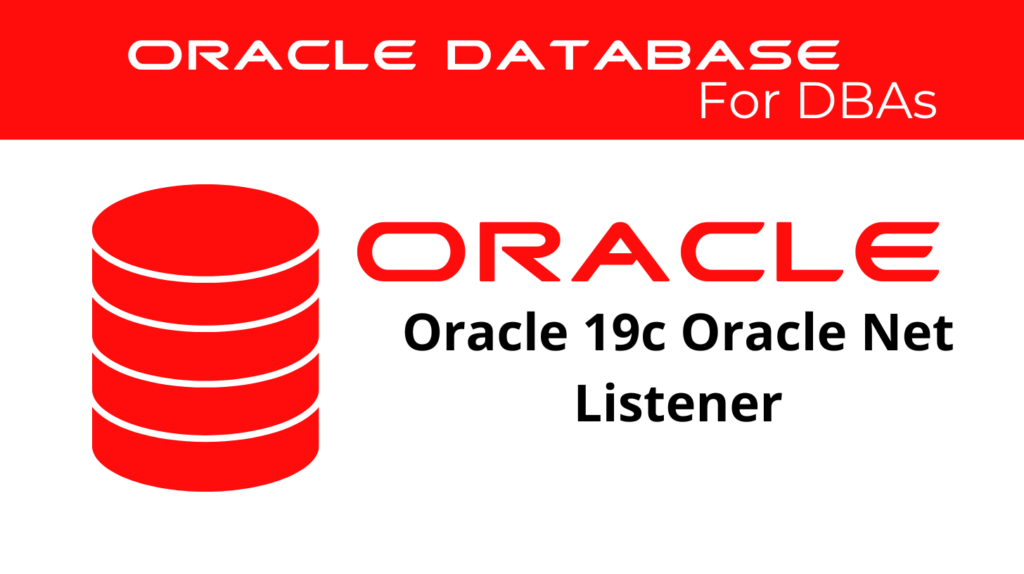
Configuring the Oracle Net Listener is a key task for Oracle DBAs, especially with the introduction of new features in Oracle 19c. In this guide, we will cover the essentials of Oracle 19c Configuring the Oracle Net Listener, highlighting Oracle Net Listener configuration and Oracle network setup. We’ll dive into how to set up and manage Net Listener setup effectively and explore advanced options such as the new FIREWALL parameter.
Introduction to Oracle Net Listener
Oracle Net Listener, also known as listener setup, is a process that handles incoming client requests and directs them to the appropriate database services. The listener runs on the server side and listens for connections using a specified protocol, such as TCP/IP. One of the key improvements in Oracle 19c is the support for dynamic service registration, which allows database instances to register their services with the listener without manual intervention. This makes the Net Listener setup process smoother and more efficient, ensuring high availability and load balancing.
Dynamic Service Registration
Dynamic service registration in Oracle 19c significantly enhances the management of listener setup. This feature allows the database to automatically register its services with the listener, eliminating the need for manual configurations in the listener.ora file. Net Listener setup ensures that client requests are directed to the correct service, even in complex environments with multiple database instances.
Dynamic service registration is controlled by parameters such as SERVICE_NAMES, INSTANCE_NAME, and LOCAL_LISTENER. For example:
ALTER SYSTEM SET LOCAL_LISTENER = '(ADDRESS=(PROTOCOL=TCP)(HOST=your_host_name)(PORT=1521))';
This ensures that the database instance registers itself with the correct listener.
📢 You might also like: Connecting to an Oracle 19c Database Instance (Category: Oracle Database Admin)
Configuring Oracle Net Listener
To configure listener setup in Oracle 19c, you can either use the Oracle Net Configuration Assistant during installation or manually edit the listener.ora file. Here is a basic configuration example for Net Listener setup:
LISTENER =
(DESCRIPTION_LIST =
(DESCRIPTION =
(ADDRESS = (PROTOCOL = TCP)(HOST = server_host)(PORT = 1521))
)
)
This setup allows the listener to manage incoming connections on port 1521. Oracle also provides tools such as Oracle Net Manager and Oracle Enterprise Manager Cloud Control for more complex configurations.
Managing the Listener with SRVCTL
Oracle 19c emphasizes the use of srvctl for managing Net Listener setup in clustered and Oracle Restart environments. The srvctl utility allows DBAs to start, stop, and configure listeners efficiently.
SRVCTL Commands for Listener Management
Here are the essential srvctl commands for managing Net configuration:
# Start the listener
srvctl start listener
# Stop the listener
srvctl stop listener
# Start a specific listener
srvctl start listener -listener listener_name
# Stop a specific listener
srvctl stop listener -listener listener_name
These commands help streamline Net Listener setup, especially in environments with multiple listeners.
Advanced Features in Oracle 19c for Net Listener setup
Oracle 19c introduces several new features to enhance listener configuration. One of the most significant updates is the ability to configure firewall rules directly within the listener configuration. This is achieved using the new FIREWALL parameter, which restricts access based on IP addresses, ensuring a more secure Net configuration.
Configuring Firewall Rules
To enable the firewall functionality, you can modify the listener.ora file as follows:
LISTENER =
(DESCRIPTION =
(ADDRESS = (PROTOCOL = TCP)(HOST = your_host_name)(PORT = 1521)(FIREWALL = ON))
)
When FIREWALL = ON is enabled, the listener enforces strict access control, only allowing connections from trusted IP addresses.
Handling Large Volumes of Connections in Net Listener setup
Oracle 19c also improves the listener’s ability to handle a high volume of concurrent connections. By configuring the QUEUESIZE parameter, you can adjust the listener’s capacity to manage more connection requests efficiently:
LISTENER =
(DESCRIPTION =
(ADDRESS = (PROTOCOL = TCP)(HOST = your_host_name)(PORT = 1521)(QUEUESIZE = 100))
)
This configuration allows the listener to handle up to 100 concurrent connections, enhancing the performance of Net Listener setup during peak times.
Administering the Listener with LSNRCTL
Oracle also provides the Listener Control Utility (lsnrctl) for administering listener setup. This tool allows DBAs to start, stop, and monitor the listener, as well as check its status and view log files.
Example LSNRCTL Commands
- Start the listener:
lsnrctl START - Stop the listener:
lsnrctl STOP - Check listener status:
lsnrctl STATUS
These commands provide basic but essential control over the listener setup process.
Security Enhancements
Oracle 19c places a strong emphasis on securing Net Listener setup. By default, listener administration is restricted to local access, preventing unauthorized remote users from managing the listener. However, if remote management is necessary, Oracle Enterprise Manager Cloud Control can be used, or remote SSH access can be securely configured.
To further enhance security, you can specify valid nodes and subnets for listener registration using the REGISTRATION_INVITED_NODES_listener_name and REGISTRATION_EXCLUDED_NODES_listener_name parameters in the listener.ora file.
Example IP Restrictions
REGISTRATION_INVITED_NODES_listener_name = (trusted_node)
REGISTRATION_EXCLUDED_NODES_listener_name = (untrusted_node)
This configuration ensures that only trusted nodes can register with the listener, enhancing the security of Net configuration.
Conclusion
The Oracle Net Listener in Oracle 19c has been significantly enhanced with new features and improvements that make managing Net Listener setup easier and more secure. Dynamic service registration, advanced firewall configurations, and the ability to handle large volumes of concurrent connections ensure that listener setup operates efficiently in modern Oracle environments. By leveraging tools like srvctl and lsnrctl, DBAs can ensure that their Net configuration is optimally configured for performance and security.
See more on Oracle’s website!
Be Oracle Database Certified Professional, this world is full of opportunities for qualified DBAs!





