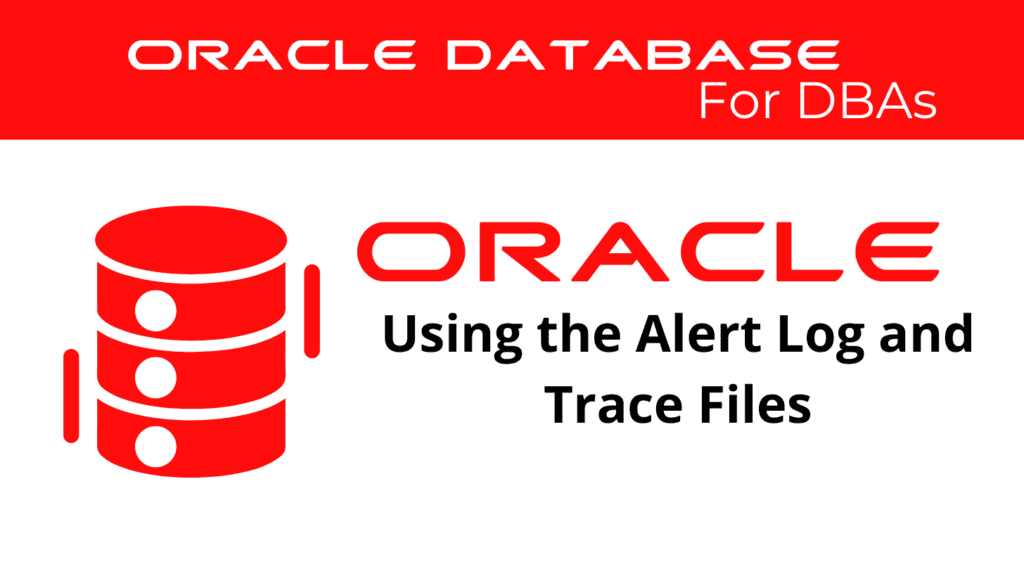
Using the Alert Log and Trace Files in Oracle is essential for monitoring and diagnosing database issues. This guide explores the use of the Oracle AlertLog and Oracle Trace Files, providing essential techniques for effective log file management and trace analysis.
Oracle Alert Log
The Oracle Alert Log serves as a critical component in database administration, capturing significant database events and errors. Understanding and utilizing the Oracle AlertLog ensures timely identification and resolution of issues.
To access the Alert Log, use the following SQL command:
SELECT * FROM V$DIAG_ALERT_EXT;
This command provides on oracle Alert Log the detailed information about the events and errors logged by the database.
Oracle TraceFiles
Oracle Trace are indispensable for in-depth analysis of database operations. These files contain detailed information about database activities, including errors, performance issues, and other significant events.
To view tracefiles, you can use:
SELECT * FROM V$DIAG_TRACE_FILE;
Analyzing these tracefiles helps in identifying root causes of issues and optimizing database performance.
📢 You might also like: Oracle 19c Managing Initialization Parameter Files (Category: Oracle Database Admin)
Oracle Log Files
Oracle LogFiles, including the Alert Log and Trace, provide a comprehensive view of the database’s health and activities. Regular monitoring and analysis of these logs are crucial for maintaining optimal database performance.
To check the contents of the log files, use:
SELECT * FROM V$LOGFILE;
This view lists all the log files associated with the database, providing a starting point for detailed analysis.
Oracle Trace – Analysis
Oracle Trace involves examining the tracefiles to diagnose and resolve issues. The V$DIAG_TRACE_FILE view is particularly useful for this purpose, as it lists all tracefiles generated by the database. This complements Oracle Alert Log checkings.
See more on Oracle’s website!
Conclusion
Using the AlertLog and TraceFiles in Oracle is essential for effective database monitoring and troubleshooting. By understanding and utilizing Oracle AlertLog and Oracle Trace Files, administrators can maintain a healthy and stable database environment. This guide offers a comprehensive overview of using log files and trace analysis to monitor, diagnose, and resolve issues within Oracle databases.
Be Oracle Database Certified Professional, this world is full of opportunities for qualified DBAs!





