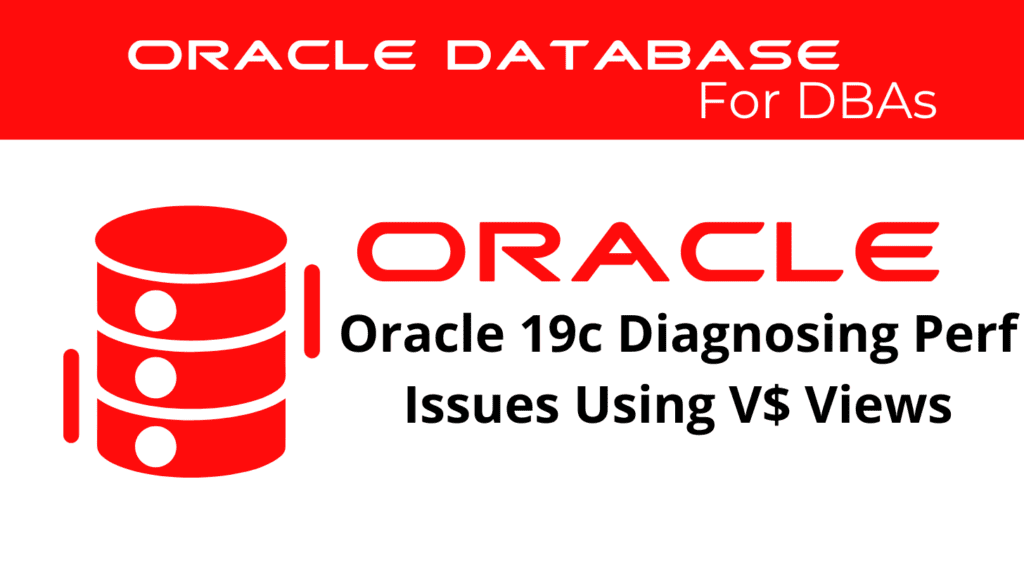
Diagnosing performance problems in Oracle 19c is crucial for maintaining an efficient and responsive database environment. Using V$ views, DBAs can effectively troubleshoot performance issues and identify bottlenecks. This blog will delve into the various V$ views available in Oracle 19c, focusing on diagnosing performance issues and implementing effective performance tuning strategies. Our aim is to provide a comprehensive guide to using V$ views for performance analysis.
Understanding V$ Views for Diagnosing Performance
V$ views are dynamic performance views that provide real-time insights into the Oracle database. These views are essential for diagnosing performance problems and optimizing database operations. Key V$ views include:
- V$SESSION: This view provides information about current sessions, including session state, wait events, and resource usage.
- V$SQL: This view offers details about SQL statements being executed, including execution plans, performance statistics, and resource consumption.
- V$SYSTEM_EVENT: This view summarizes system-wide wait events, helping DBAs identify performance bottlenecks.
- V$SESSION_WAIT: This view provides detailed information about wait events for active sessions, enabling precise performance troubleshooting.
By utilizing these V$ views, DBAs can gain a comprehensive understanding of database performance and identify areas that require optimization.
Analyzing Performance Issues Using V$ Views
To effectively diagnose performance issues, DBAs need to analyze the data provided by V$ views. Key steps in analyzing performance issues include:
- Identifying High Wait Events: Use V$SYSTEM_EVENT and V$SESSION_WAIT to identify wait events with high wait times. These events often indicate performance bottlenecks.
- Analyzing SQL Performance: Use V$SQL to analyze the performance of SQL statements. Identify SQL statements with high resource consumption or long execution times.
- Monitoring Session Activity: Use V$SESSION to monitor session activity and identify sessions that are experiencing performance problems.
By systematically analyzing performance issues using V$ views, DBAs can implement targeted optimizations to improve database performance.
📢 You might also like: Oracle 19c Statspack Overview (Category: Performance Management and Tuning)
Best Practices for Troubleshooting Performance
Troubleshooting performance issues in Oracle 19c requires a systematic approach. Best practices for troubleshooting performance include:
- Regular Monitoring: Regularly monitor V$ views to identify performance issues before they become critical.
- Proactive Optimization: Use the insights gained from V$ views to proactively optimize database operations. This includes tuning SQL statements, adjusting resource allocations, and managing workloads.
- Comprehensive Analysis: Combine data from multiple V$ views to gain a holistic understanding of database performance. This comprehensive analysis helps in identifying and resolving complex performance issues.
By following these best practices, DBAs can ensure a responsive and efficient database environment.
Diagnosing Performance – Challenges in Oracle Database Performance Tuning
Performance tuning in Oracle 19c presents several challenges. However, with the right tools and strategies, these challenges can be effectively managed:
- Complexity of Performance Data: Understanding and analyzing the vast amount of performance data provided by V$ views can be challenging. Using tools like Oracle Enterprise Manager can help simplify this process.
- Dynamic Workloads: Oracle databases often handle dynamic workloads that can change rapidly. Adapting performance tuning strategies to these changes is crucial.
- Resource Contention: High levels of resource contention can lead to significant performance issues. Proper resource management and optimization strategies are necessary to mitigate these problems.
By addressing these challenges, DBAs can ensure sustained performance improvements in their Oracle databases.
See more on Oracle’s website!
Conclusion
In conclusion, diagnosing performance problems in Oracle 19c using V$ views is essential for maintaining an efficient and responsive database environment. By analyzing performance data, identifying performance issues, and implementing targeted optimizations, DBAs can ensure their databases run smoothly. Regular monitoring, proactive optimization, and a comprehensive analysis approach are key to successful Oracle performance tuning. With the right strategies and tools, DBAs can effectively manage and improve database performance.
Be Oracle Performance Management and Tuning Certified Professional, this world is full of opportunities for qualified DBAs!





