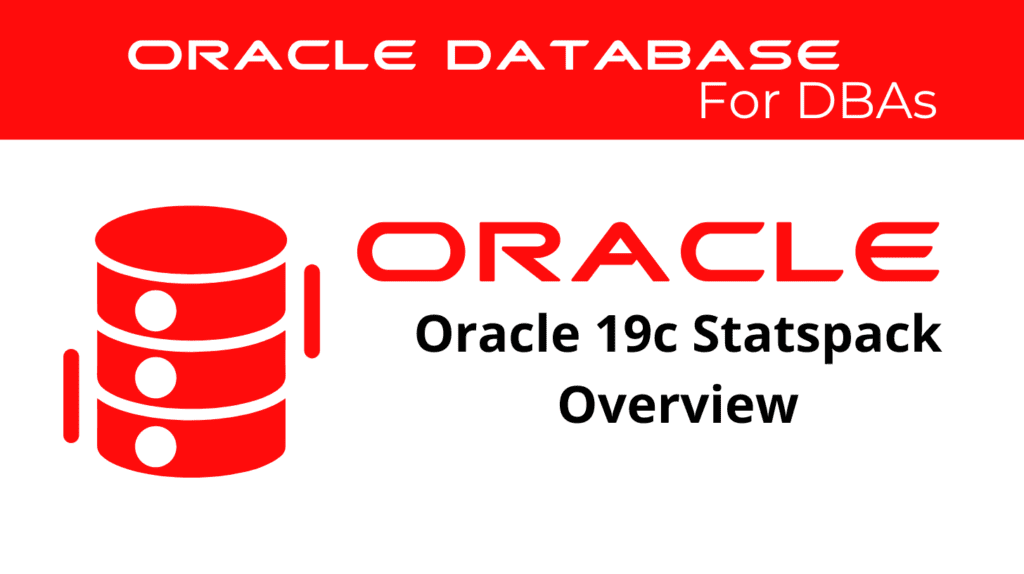
Statspack is a performance monitoring tool that provides a detailed view of Oracle database performance. In Oracle 19c, Statspack offers valuable insights into various performance metrics, enabling database administrators (DBAs) to analyze and optimize database operations. This blog will provide an overview of Oracle 19c Statspack, focusing on generating and interpreting Statspack reports for performance analysis and database optimization. Statspack is a solution similar to the Automatic Workload Repository (AWR), and it is often used in Standard Edition environments due to the absence of licenses for Diagnostic Pack and Tuning Pack.
Once you install the Oracle Statspack tool, you need to collect snapshots to evaluate database performance. Snapshots are moment-in-time collections of all the database statistics that Oracle continuously gathers. By collecting two snapshots, you can compare them to identify the activity that occurred during the interval between them.
You can collect snapshots at various levels, with each increasing level gathering more detailed information about the database. Higher levels include all the information from the levels below them.
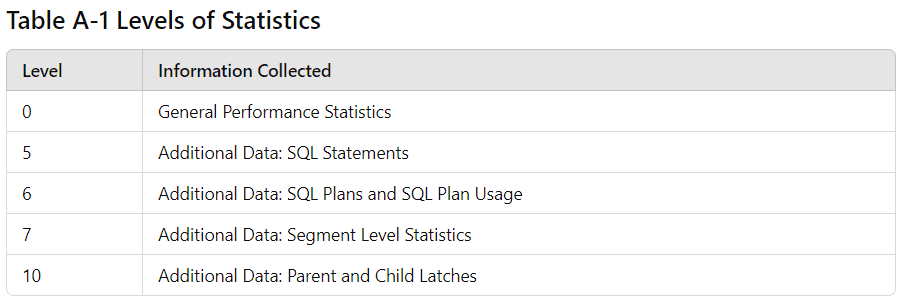
Understanding Statspack Reports
Statspack reports are generated snapshots that capture the performance state of an Oracle database at specific points in time. These reports contain a wealth of information about various performance metrics, including:
- Load Profile: Provides an overview of database workload and resource usage, including transactions, logical and physical reads, and redo size.
- Instance Efficiency Percentages: Indicates the efficiency of various operations within the database, such as buffer cache hit ratio and library cache hit ratio.
- Top 5 Wait Events: Lists the most significant wait events impacting database performance, helping DBAs focus on critical areas.
By regularly generating and analyzing Statspack reports, DBAs can gain a comprehensive understanding of database performance and identify areas for improvement.
Analyzing Performance Issues Using Statspack Reports
To effectively diagnose performance issues, DBAs need to analyze the data provided in Statspack reports. Key steps in analyzing performance issues include:
- Identifying High Wait Events: Review the “Top 5 Wait Events” section to identify the most significant wait events. These events often indicate performance bottlenecks.
- Assessing Instance Efficiency: Evaluate the instance efficiency percentages to determine the overall efficiency of database operations. Low efficiency percentages may indicate areas that require optimization.
- Monitoring Load Profile: Analyze the load profile to understand the database workload and resource usage patterns. This can help identify periods of high activity and potential resource constraints.
By systematically analyzing performance issues using Statspack reports, DBAs can implement targeted optimizations to improve database performance.
📢 You might also like: Oracle 19c Installing and Configuring Statspack (Category: Performance Management and Tuning)
Statspack Reports – Best Practices for Performance Analysis
Utilizing Statspack effectively requires adherence to several best practices. These practices ensure that the performance data is accurately captured and analyzed:
- Regular Snapshot Collection: Schedule regular Statspack snapshots to capture consistent performance data over time. This helps in identifying trends and recurring issues.
- Comprehensive Analysis: Combine Statspack data with other performance monitoring tools, such as AWR reports and Oracle Enterprise Manager, for a holistic analysis.
- Proactive Optimization: Use the insights gained from Statspack reports to proactively optimize database operations. This includes tuning SQL queries, adjusting resource allocations, and managing workloads.
By following these best practices, DBAs can ensure a responsive and efficient database environment.
Challenges in Oracle Database Performance Analysis
Performance analysis in Oracle 19c presents several challenges. However, with the right tools and strategies, these challenges can be effectively managed:
- Complexity of Performance Data: Understanding and analyzing the vast amount of performance data provided by Statspack reports can be challenging. Using visualization tools can help simplify this process.
- Dynamic Workloads: Oracle databases often handle dynamic workloads that can change rapidly. Adapting performance analysis strategies to these changes is crucial.
- Resource Contention: High levels of resource contention can lead to significant performance issues. Proper resource management and optimization strategies are necessary to mitigate these problems.
By addressing these challenges, DBAs can ensure sustained performance improvements in their Oracle databases.
See more on Oracle’s website!
Conclusion
In conclusion, Statspack is a valuable tool for monitoring and analyzing Oracle 19c database performance, especially in Standard Edition environments where licenses for Diagnostic Pack and Tuning Pack are not available. By generating and interpreting Statspack reports, DBAs can diagnose performance issues, identify bottlenecks, and implement targeted optimizations. Regular monitoring, comprehensive analysis, and proactive optimization are key to maintaining an efficient and responsive database environment. With the right strategies and tools, DBAs can effectively manage and improve database performance using Statspack.
Be Oracle Performance Management and Tuning Certified Professional, this world is full of opportunities for qualified DBAs!





