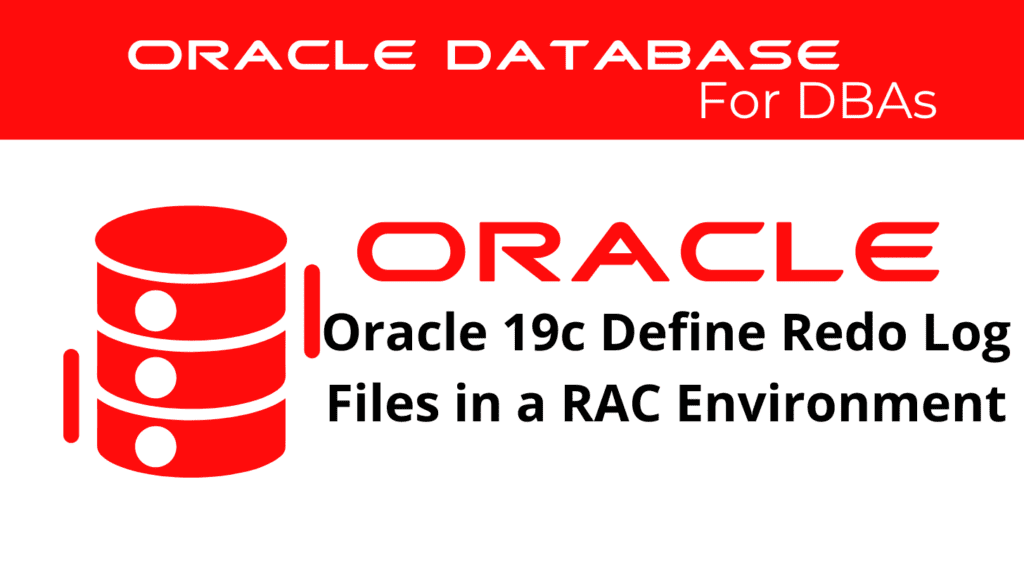
Defining and managing redo log files in a Real Application Cluster (RAC) environment in Oracle 19c is crucial for database administrators. RAC Redo Logs ensure data integrity and consistency across multiple nodes, which is essential for high availability and performance. In this blog, we will explore the essentials of RAC redo logs, focusing on their management and administration. Understanding these components is key to efficient database operation and maintenance.
Understanding RAC Redo Logs
RAC Redo Logs are crucial for maintaining data consistency across all nodes in a RAC environment. Each instance in the RAC setup has its own set of redo log files, referred to as a redo thread. This configuration ensures that each instance can independently record changes to the database, avoiding contention for a single set of online redo log files.
Redo Threads and Groups
Each redo thread is made up of at least two groups that have one or more members (files). Two instances will never write to the same redo files; each instance has its own set of redo logs to write to. This is indicated by the inst_id, which shows which instance owns what redo logs. However, another instance may read another instance’s redo logs during recovery after a failure.
Shared Storage for Redo Logs
In an Oracle RAC environment, it is crucial that the online redo log files are accessible by all instances to handle instance failures effectively. Therefore, the redo log files must be placed on shared storage or Oracle ASM. If using a file system for storage, it must be a shared or cluster file system.
Configuring RAC Redo Logs
Configuring RAC redo logs involves creating log groups and members on shared storage accessible to all nodes in the cluster. Each redo log group must be associated with a specific thread for each instance. This setup ensures that all instances can write to and read from the redo logs.
-- Creating redo log groups for thread 1
ALTER DATABASE ADD LOGFILE THREAD 1 GROUP 1 ('/shared/log1a.rdo', '/shared/log1b.rdo') SIZE 50M;
ALTER DATABASE ADD LOGFILE THREAD 1 GROUP 2 ('/shared/log2a.rdo', '/shared/log2b.rdo') SIZE 50M;
-- Adding redo log members to existing groups for thread 1
ALTER DATABASE ADD LOGFILE MEMBER '/shared/log1c.rdo' TO GROUP 1;
ALTER DATABASE ADD LOGFILE MEMBER '/shared/log2c.rdo' TO GROUP 2;
-- Creating redo log groups for thread 2
ALTER DATABASE ADD LOGFILE THREAD 2 GROUP 3 ('/shared/log3a.rdo', '/shared/log3b.rdo') SIZE 50M;
ALTER DATABASE ADD LOGFILE THREAD 2 GROUP 4 ('/shared/log4a.rdo', '/shared/log4b.rdo') SIZE 50M;
-- Adding redo log members to existing groups for thread 2
ALTER DATABASE ADD LOGFILE MEMBER '/shared/log3c.rdo' TO GROUP 3;
ALTER DATABASE ADD LOGFILE MEMBER '/shared/log4c.rdo' TO GROUP 4;
Managing Redo Logs in RAC
Managing redo logs in a RAC environment involves monitoring log usage, switching logs, and resolving any issues that arise. Regular monitoring ensures that the logs are functioning correctly and that there is enough space available for new logs.
Monitoring Redo Log Usage
Oracle provides several views and tools to monitor redo log usage. The v$log and v$logfile views offer detailed information about the status and location of redo logs.
-- Checking the status of redo logs
SELECT group#, thread#, status, member FROM v$log;
-- Viewing redo log file details
SELECT member, type, is_recovery_dest_file FROM v$logfile;
Switching Redo Logs
Regularly switching redo logs is essential to ensure that the logs are archived and available for recovery purposes. The ALTER SYSTEM SWITCH LOGFILE command forces a log switch and helps in managing log space.
-- Forcing a log switch
ALTER SYSTEM SWITCH LOGFILE;
-- Archiving current redo log
ALTER SYSTEM ARCHIVE LOG CURRENT;
📢 You might also like: Oracle 19c Define Undo Tablespaces in a RAC Environment (Category: RAC and GRID)
Best Practices for Redo Log Management
Effective management of redo logs in a RAC environment involves following best practices to ensure high availability and performance. This includes configuring appropriate log sizes, ensuring redundancy, and regularly monitoring log performance.
Configuring Log Sizes and Redundancy
Choosing the correct size for redo logs is crucial for performance. Logs that are too small cause frequent log switches, while logs that are too large can delay recovery times. Ensuring redundancy by having multiple members in each redo log group is also important for data protection.
-- Setting appropriate log sizes for thread 1
ALTER DATABASE ADD LOGFILE THREAD 1 GROUP 5 ('/shared/log5a.rdo', '/shared/log5b.rdo') SIZE 100M;
-- Adding redundancy to redo log groups for thread 1
ALTER DATABASE ADD LOGFILE MEMBER '/shared/log5c.rdo' TO GROUP 5;
-- Setting appropriate log sizes for thread 2
ALTER DATABASE ADD LOGFILE THREAD 2 GROUP 6 ('/shared/log6a.rdo', '/shared/log6b.rdo') SIZE 100M;
-- Adding redundancy to redo log groups for thread 2
ALTER DATABASE ADD LOGFILE MEMBER '/shared/log6c.rdo' TO GROUP 6;
Regular Monitoring and Maintenance
Regularly monitoring redo log performance and addressing any issues promptly ensures that the RAC environment remains stable.
-- Checking log performance metrics
SELECT name, value FROM v$sysstat WHERE name LIKE 'redo%';
Troubleshooting RedoLog Issues
Despite careful management, issues with redo logs can still occur. Common problems include log contention, insufficient space, and corruption. Using Oracle’s diagnostic tools and views can help identify and resolve these issues.
Resolving Log Contention
Log contention occurs when multiple instances compete for access to the redo logs. Configuring additional log groups and ensuring appropriate log sizes mitigates this issue.
-- Adding additional log groups to reduce contention
ALTER DATABASE ADD LOGFILE THREAD 1 GROUP 7 ('/shared/log7a.rdo', '/shared/log7b.rdo') SIZE 50M;
ALTER DATABASE ADD LOGFILE THREAD 2 GROUP 8 ('/shared/log8a.rdo', '/shared/log8b.rdo') SIZE 50M;
Addressing Insufficient Space and Corruption
Ensuring that there is always enough space for redo logs is critical. Regularly monitoring log space and adding additional logs when necessary can prevent space issues. In case of log corruption, restoring from backups or recreating the log files might be necessary.
-- Checking available log space
SELECT group#, bytes/1024/1024 AS size_mb FROM v$log;
-- Recreating a corrupted redo log file
ALTER DATABASE CLEAR LOGFILE GROUP 1;
See more on Oracle’s website!
Conclusion
In conclusion, defining and managing redo log files in an Oracle 19c RAC environment is essential for ensuring data integrity and high availability. Understanding the components of RAC redo logs, best practices for management, and troubleshooting common issues are key responsibilities for database administrators. Regular monitoring, proactive maintenance, and proper configuration can significantly enhance the stability and performance of RAC environments. By following these guidelines, administrators can ensure a robust and well-managed Oracle RAC database environment.
Be Oracle RAC and GRID Certified Professional, this world is full of opportunities for qualified DBAs!





