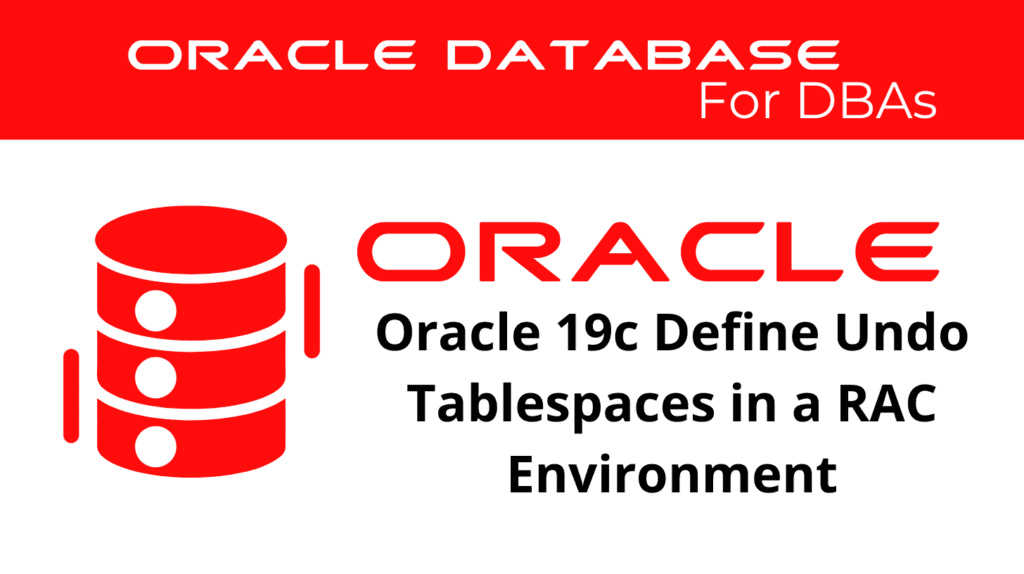
Defining and managing undo tablespaces in a Real Application Cluster (RAC) environment in Oracle 19c is crucial for database administrators. RAC Undo Tablespaces ensure data integrity and consistency across multiple nodes, which is essential for high availability and performance. In this blog, we will explore the essentials of Real Application Cluster undo tablespaces, focusing on their management and administration. Understanding these components is key to efficient database operation and maintenance.
Understanding Real Application Cluster Undo Tablespace
RAC Undo Tablespaces are essential for managing the undo data generated by transactions in a Real Application Cluster environment. Each instance in the RAC setup has its own undo tablespace to avoid contention and ensure that undo data is stored separately. This setup helps in maintaining data consistency and aids in transaction recovery.
Configuring RAC Undo Tablespaces
Configuring Real Application Cluster undo tablespaces involves creating undo tablespaces for each instance in the cluster. Each instance should have its own dedicated undo tablespace to manage its undo data efficiently.
-- Creating undo tablespace for instance 1
CREATE UNDO TABLESPACE undotbs1 DATAFILE '/shared/undotbs1.dbf' SIZE 200M REUSE AUTOEXTEND ON;
-- Creating undo tablespace for instance 2
CREATE UNDO TABLESPACE undotbs2 DATAFILE '/shared/undotbs2.dbf' SIZE 200M REUSE AUTOEXTEND ON;
Assigning Undo Tablespaces to Instances
Each instance in the RAC environment must be explicitly assigned an undo tablespace. This is done by setting the UNDO_TABLESPACE parameter for each instance.
-- Assigning undo tablespace to instance 1
ALTER SYSTEM SET UNDO_TABLESPACE = undotbs1 SCOPE=SPFILE SID='instance1';
-- Assigning undo tablespace to instance 2
ALTER SYSTEM SET UNDO_TABLESPACE = undotbs2 SCOPE=SPFILE SID='instance2';
Managing Undo TBS in Real Application Cluster
Managing undo tablespaces in a RAC environment involves monitoring the usage of undo space, ensuring that each instance has sufficient undo space, and addressing any issues that arise. Regular monitoring helps in maintaining optimal performance and preventing issues related to undo space.
Monitoring Undo Tablespace Usage
Oracle provides several views and tools to monitor undo tablespace usage. The dba_undo_extents and v$undostat views offer detailed information about the status and usage of undo tablespaces.
-- Checking undo tablespace usage
SELECT tablespace_name, status, sum(bytes)/1024/1024 AS size_mb FROM dba_undo_extents GROUP BY tablespace_name, status;
-- Viewing undo statistics
SELECT inst_id, begin_time, end_time, undoblks FROM gv$undostat;
Managing Undo Retention
Adjusting the undo retention period is crucial for managing undo space efficiently. The UNDO_RETENTION parameter can be configured to ensure that undo data is retained for an appropriate duration based on the workload and transaction requirements.
-- Setting undo retention period for instance 1
ALTER SYSTEM SET UNDO_RETENTION = 900 SCOPE=SPFILE SID='instance1';
-- Setting undo retention period for instance 2
ALTER SYSTEM SET UNDO_RETENTION = 900 SCOPE=SPFILE SID='instance2';
📢 You might also like: Oracle 19c Start and Stop RAC Databases and Instances (Category: RAC and GRID)
Best Practices for RAC Undo Tablespaces Management
Effective management of undo tablespaces in a Real Application Clusterenvironment involves following best practices to ensure high availability and performance. This includes configuring appropriate undo tablespace sizes, ensuring sufficient undo retention, and regularly monitoring undo performance.
Configuring Undo Tablespace Sizes
Choosing the correct size for undo tablespaces is crucial for performance. Undo tablespaces that are too small can lead to transaction failures and performance issues, while undo tablespaces that are too large can consume unnecessary storage resources.
-- Adjusting undo tablespace size for instance 1
ALTER DATABASE DATAFILE '/shared/undotbs1.dbf' RESIZE 500M;
-- Adjusting undo tablespace size for instance 2
ALTER DATABASE DATAFILE '/shared/undotbs2.dbf' RESIZE 500M;
Regular Monitoring and Maintenance
Regularly monitoring undo tablespace performance and addressing any issues promptly ensures that the Real Application Cluster environment remains stable. Oracle views such as v$sysstat can provide insights into undo performance.
-- Checking undo performance metrics
SELECT inst_id, name, value FROM gv$sysstat WHERE name LIKE 'undo%';
Troubleshooting RAC Undo Tablespace Issues
Despite careful management, issues with undo tablespaces can still occur. Common problems include insufficient undo space, high undo tablespace usage, and undo tablespace corruption. Using Oracle’s diagnostic tools and views can help identify and resolve these issues.
Resolving Insufficient Undo Space
Ensuring that there is always enough undo space is critical. Regularly monitoring undo space and adding additional undo tablespace files when necessary can prevent space issues.
-- Adding additional undo tablespace file for instance 1
ALTER TABLESPACE undotbs1 ADD DATAFILE '/shared/undotbs1_2.dbf' SIZE 200M REUSE AUTOEXTEND ON;
-- Adding additional undo tablespace file for instance 2
ALTER TABLESPACE undotbs2 ADD DATAFILE '/shared/undotbs2_2.dbf' SIZE 200M REUSE AUTOEXTEND ON;
Addressing RAC Undo Tablespace Corruption
In case of undo tablespace corruption, restoring from backups or recreating the undo tablespaces might be necessary. It is essential to regularly back up the undo tablespaces to ensure data recovery in case of corruption.
-- Recreating a corrupted undo tablespace for instance 1
DROP TABLESPACE undotbs1 INCLUDING CONTENTS AND DATAFILES;
CREATE UNDO TABLESPACE undotbs1 DATAFILE '/shared/undotbs1.dbf' SIZE 200M REUSE AUTOEXTEND ON;
-- Recreating a corrupted undo tablespace for instance 2
DROP TABLESPACE undotbs2 INCLUDING CONTENTS AND DATAFILES;
CREATE UNDO TABLESPACE undotbs2 DATAFILE '/shared/undotbs2.dbf' SIZE 200M REUSE AUTOEXTEND ON;
See more on Oracle’s website!
Conclusion
In conclusion, defining and managing undo tablespaces in an Oracle 19c RAC environment is essential for ensuring data integrity and high availability. Understanding the components of RAC undo tablespaces, best practices for management, and troubleshooting common issues are key responsibilities for database administrators. Regular monitoring, proactive maintenance, and proper configuration can significantly enhance the stability and performance of RAC environments. By following these guidelines, administrators can ensure a robust and well-managed Oracle RAC database environment.
Be Oracle RAC and GRID Certified Professional, this world is full of opportunities for qualified DBAs!





