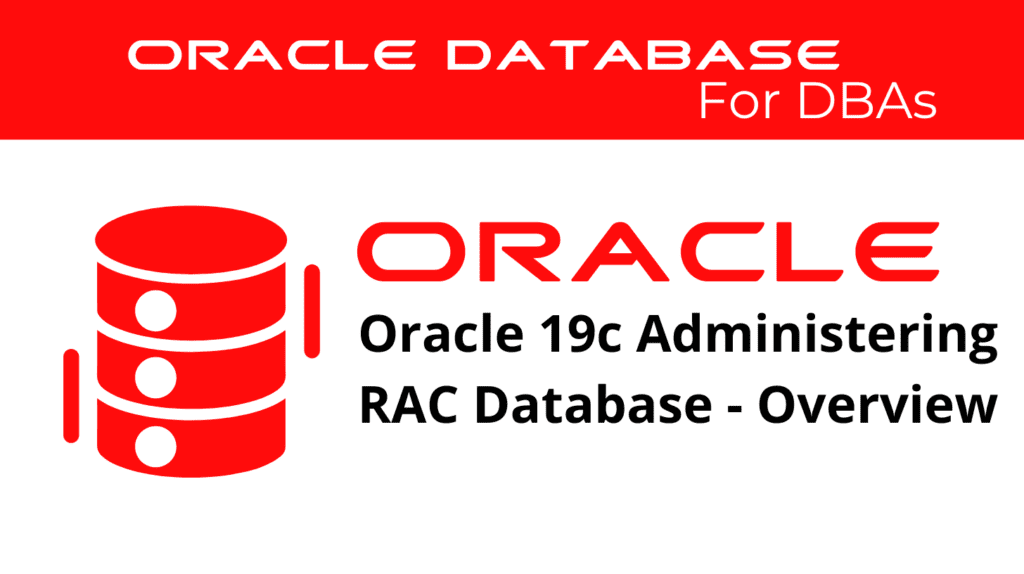
Administering a Real Application Cluster (RAC) database in Oracle 19c is crucial for database administrators. RAC databases provide high availability and scalability by allowing multiple instances to access a single database. In this blog, we will explore the essentials of Real Application Cluster administration, focusing on cluster management and control. Understanding these components is key to efficient database operation and maintenance.
Setting Up Real Application Cluster
Setting up a Real Application Cluster in Oracle 19c involves several key steps. Initially, you need to install the Oracle Grid Infrastructure, which includes Oracle Clusterware and Automatic Storage Management (ASM). This step sets the foundation for your RAC environment.
Installing Oracle Grid Infrastructure
Install Oracle Grid Infrastructure on each node that will participate in the cluster. This includes configuring the shared storage and networking components essential for cluster communication.
# Download and unzip the Grid Infrastructure software
unzip linuxx64_193000_grid_home.zip -d /u01/app/19.0.0/grid
# Change to the Grid home directory
cd /u01/app/19.0.0/grid
# Run the Grid Setup script
./gridSetup.sh
Real Application Cluster – Configuring Clusterware for Cluster Management
After installing Grid Infrastructure, you need to configure Clusterware. This includes creating and starting the Clusterware services.
# Start Clusterware services
crsctl start crs
# Check the status of Clusterware
crsctl status resource -t
Configuring Automatic Storage Management (ASM)
ASM simplifies storage management for Oracle databases by providing a filesystem and volume manager optimized for database files. Configuring ASM involves creating ASM disk groups that store database files.
Creating ASM Disk Groups
ASM disk groups are created using the CREATE DISKGROUP SQL command. Configure each disk group with redundancy levels appropriate for your data protection requirements.
-- Creating an ASM disk group
CREATE DISKGROUP data EXTERNAL REDUNDANCY DISK '/dev/oracleasm/disks/DISK1', '/dev/oracleasm/disks/DISK2';
-- Checking ASM disk groups
SELECT name, state FROM v$asm_diskgroup;
📢 You might also like: Oracle 19c Define Redo Log Files in a RAC Environment (Category: RAC and GRID)
Administering Real Application Cluster
Once you set up the RAC environment, administering it involves managing the cluster nodes, instances, and database configurations. This includes adding or removing nodes, managing instances, and configuring initialization parameters.
Adding and Removing Nodes
Nodes can be added or removed from the cluster as needed. This flexibility allows for scaling the environment to meet workload demands.
# Adding a node to the cluster
addnode.sh -silent -noCopy CLUSTER_NEW_NODES=node3
# Removing a node from the cluster
rootcrs.sh -deconfig -force
Real Application Cluster – Managing RAC Instances
Managing RAC instances involves starting, stopping, and monitoring the instances to ensure they are functioning correctly. Oracle Enterprise Manager (OEM) can be used for comprehensive monitoring and management.
-- Starting a RAC instance
srvctl start instance -d db_name -i instance_name
-- Stopping a RAC instance
srvctl stop instance -d db_name -i instance_name
-- Checking instance status
srvctl status instance -d db_name -i instance_name
Best Practices for RAC Management
Effective RAC management involves regular monitoring and proactive maintenance. Using Oracle Enterprise Manager (OEM), administrators can monitor cluster health, manage workloads, and identify potential issues before they escalate.
Proactive Maintenance
Proactive maintenance includes applying patches and updates, regularly reviewing system performance, and optimizing resource allocation. Ensuring the proper configuration of network and storage components is also essential for maintaining RAC stability.
# Applying patches using OPatch
opatch apply
# Checking patch history
opatch lsinventory
# Monitoring RAC instances using OEM
emctl start dbconsole;
emctl stop dbconsole;
Real Application Cluster – Troubleshooting Common RAC Issues
Despite its robustness, RAC environments can face issues that require timely troubleshooting. Common problems include network failures, interconnect issues, and node evictions. Using diagnostic tools like adrci and the Cluster Verification Utility (CVU) can help identify and resolve these problems.
# Using adrci for diagnostics
adrci exec="show problem";
adrci exec="show incident";
# Running Cluster Verification Utility
cluvfy comp peer -n all
# Checking alert logs
adrci exec="show alert -tail -f"
# Restarting a RAC node
crsctl stop crs -f;
crsctl start crs;
See more on Oracle’s website!
Conclusion
In conclusion, administering a Real Application Cluster database in Oracle 19c is essential for ensuring high availability and scalability. Understanding the components of RAC, best practices for management, and troubleshooting common issues are key responsibilities for database administrators. Regular monitoring, proactive maintenance, and proper configuration can significantly enhance the stability and performance of RAC environments. By following these guidelines, administrators can ensure a robust and well-managed Oracle RAC database environment.
Be Oracle RAC and GRID Certified Professional, this world is full of opportunities for qualified DBAs!





