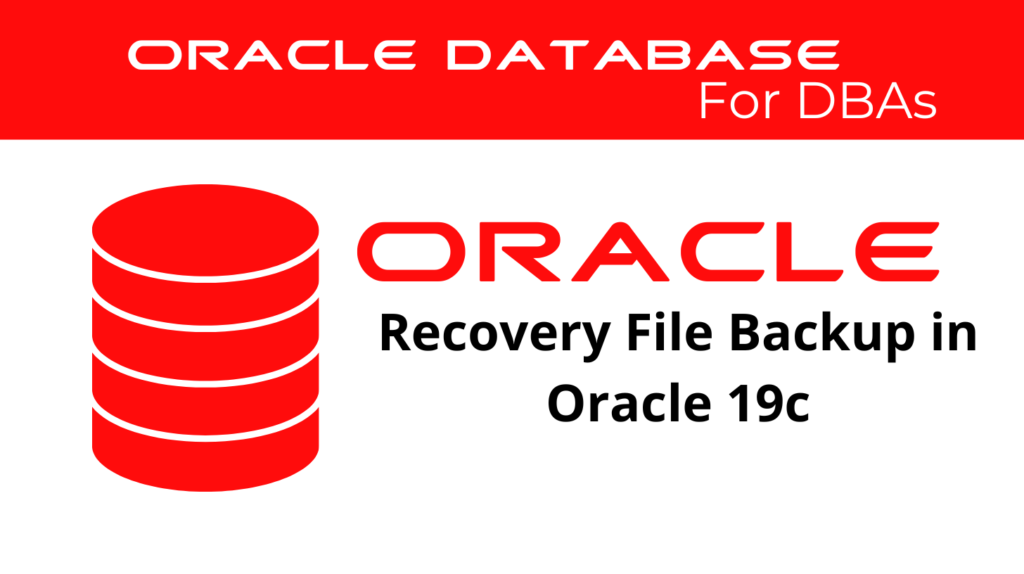
Efficiently managing recovery files is crucial to the success of any Oracle database. Ensuring that recovery files, including archive logs and backups, are properly stored is essential for maintaining data integrity and recovery capabilities. By establishing a solid Recovery file backup plan, you can minimize downtime and protect your database from potential data loss.
Why Recovery File BKP Matters
Recovery files, such as archive logs, backup sets, and flashback logs, are vital to disaster recovery efforts. A comprehensive Recovery file backup strategy ensures that critical data is available when needed, allowing you to restore your system efficiently in the event of failure or corruption. Without proper backups, your ability to recover could be compromised, leading to prolonged outages and potential data loss.
Key Benefits of Recovery File BKP
Implementing a robust Recovery file backup strategy helps maintain the integrity and availability of your database. Whether dealing with hardware failures, accidental deletions, or corruption, having reliable bkp copies ensures that recovery can happen quickly and efficiently. Additionally, BKP recovery solutions enable you to restore your data to a specific point in time, preventing the loss of vital information.
📢 You might also like: Oracle 19c Backup of Non-Database Files (Category: Oracle Database Admin)
Setting Up RECO File BKP in Oracle 19c
To optimize your Recovery file backup process in Oracle 19c, it’s essential to configure a Fast Recovery Area (FRA). This designated storage area manages backup files, ensuring that the system automatically handles file retention and storage limits. However, even with FRA, external backups provide an additional layer of protection. You can achieve this by using the following RMAN command:
BACKUP RECOVERY AREA TO DESTINATION '/backup/reco_files_backup';
Backup Recovery Strategies for Oracle Environments
Oracle databases benefit from various Recovery file backup strategies that protect your recovery files across different environments. For example, if your recovery files aren’t limited to FRA, the command below will help back them up to an external location:
BACKUP RECOVERY FILES TO DESTINATION '/backup/reco_files_backup';
This ensures that all necessary recovery files are captured, regardless of where they’re located on the system.
Optimizing Recovery File Backup Performance
For DBAs focused on system performance, optimizing Recovery file bkp processes is crucial. One way to do this is by adjusting RMAN’s backup throttling and compression settings, which reduce the I/O load during backup operations. This prevents performance degradation during critical operations while ensuring that the backup process remains efficient.
Using Incremental BKP for RECO Files
Incremental backups offer another performance optimization by focusing only on data changes since the last backup. This reduces the amount of data processed, resulting in faster backups and more efficient use of storage space. Incorporating incremental Recovery file backup into your strategy helps keep systems running smoothly without compromising data protection.
Ensuring Consistent Backup Recovery
Another key element of a successful Recovery file backup plan is ensuring consistency across all backup operations. Using ASM (Automatic Storage Management) in conjunction with OMF (Oracle Managed Files) simplifies the management of your backups, reducing administrative overhead. ASM enhances redundancy and performance, while OMF automates file creation and deletion, resulting in a more streamlined approach to file management.
Best Practices for BKP Recovery in Oracle 19c
It’s essential to configure your FRA with OMF and ASM to get the most out of your Recovery file backup strategy. These technologies help you maintain a consistent, high-performance environment for your backups, ensuring that your data remains protected and readily accessible when needed.
Conclusion
A well-executed Recovery file backup plan is the cornerstone of any Oracle database’s disaster recovery strategy. By properly configuring FRA, using external backups, and optimizing performance through RMAN’s advanced features, you protect your data at all times. Whether dealing with unexpected system failures or routine maintenance, having a solid Backup recovery strategy in place will ensure that your Oracle database is resilient and reliable.
See more on Oracle’s website!
Be Oracle Database Certified Professional, this world is full of opportunities for qualified DBAs!





